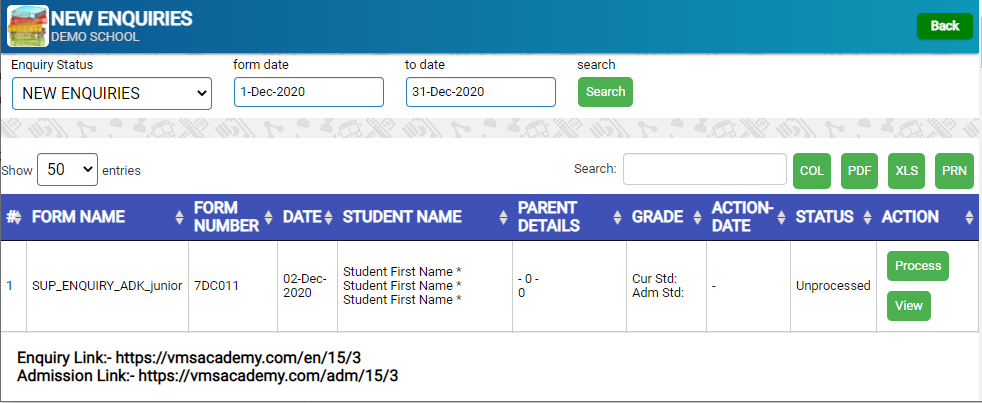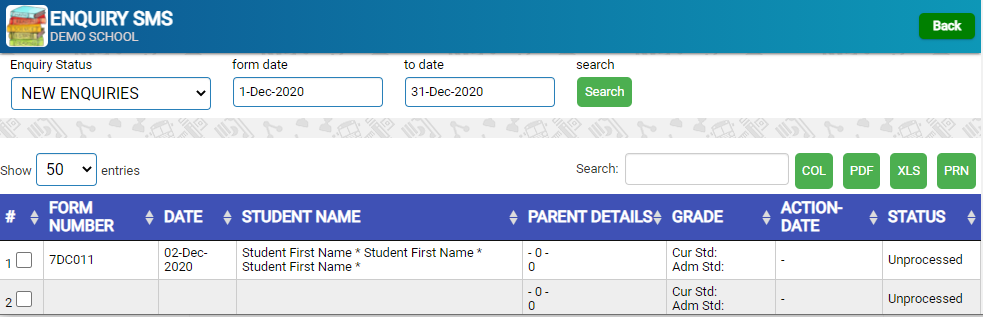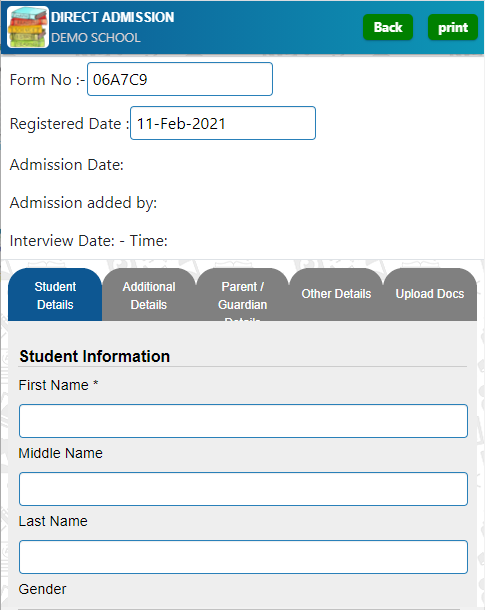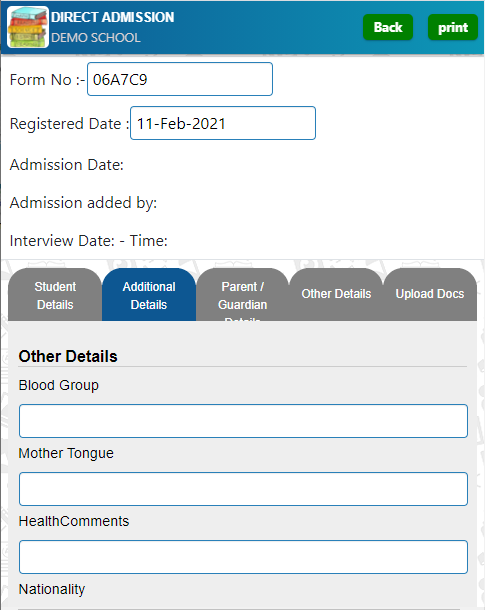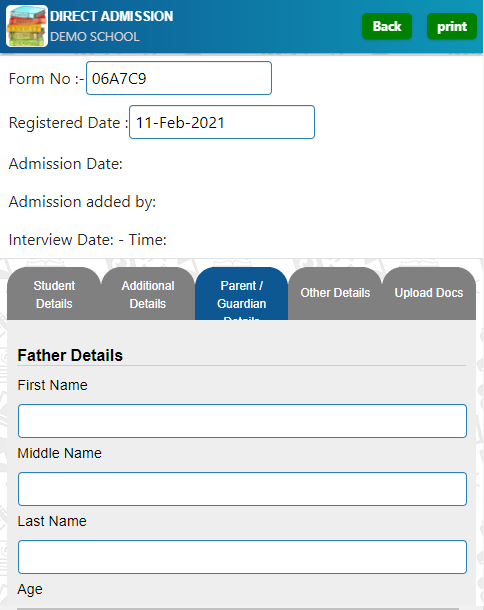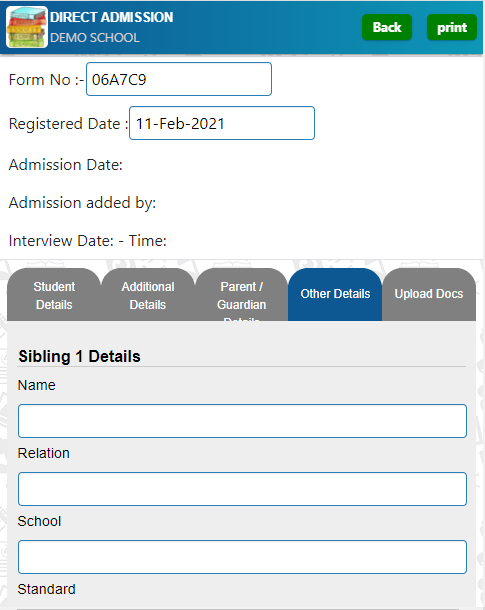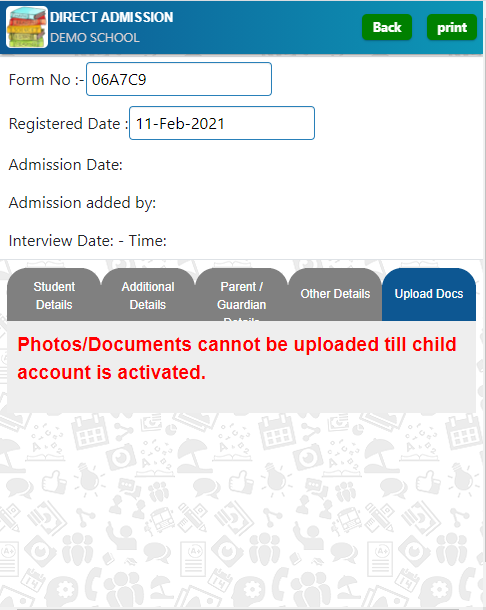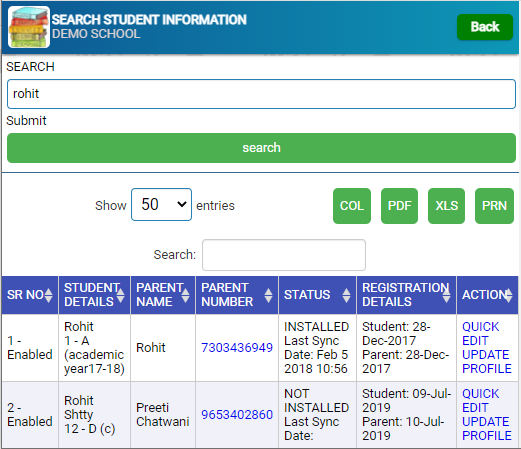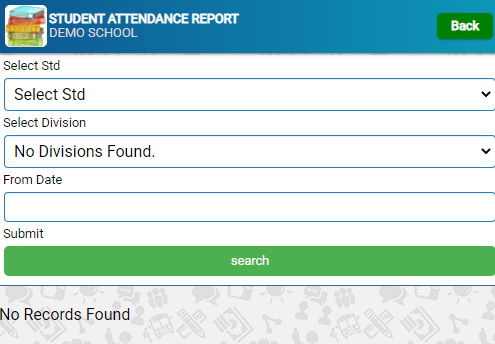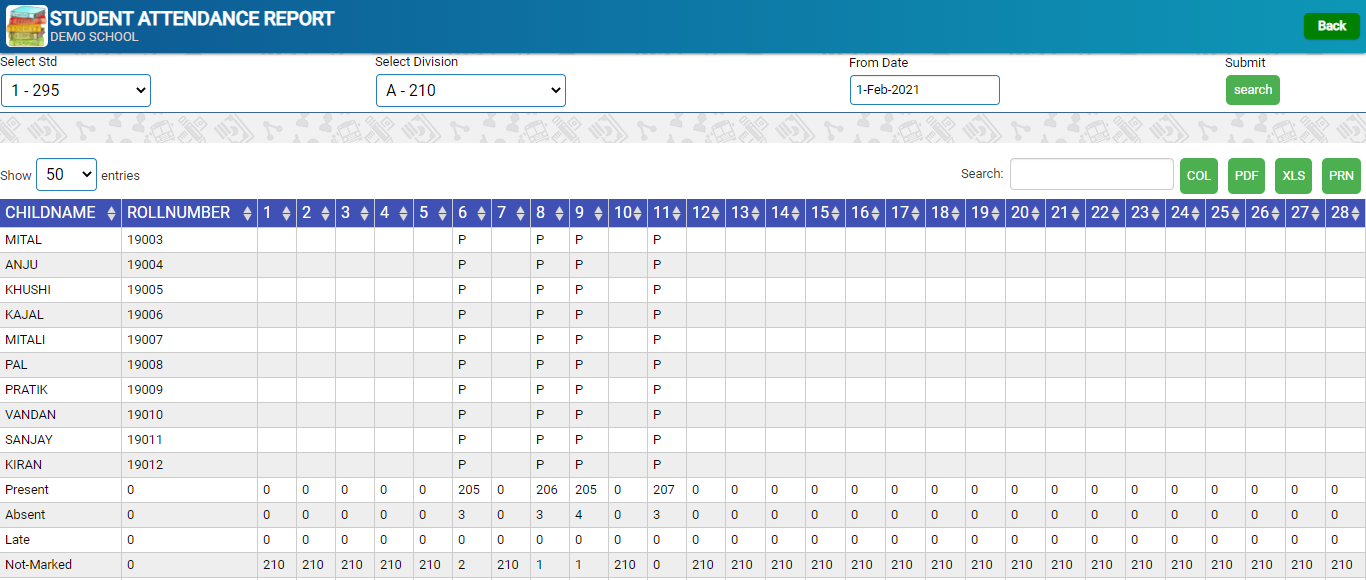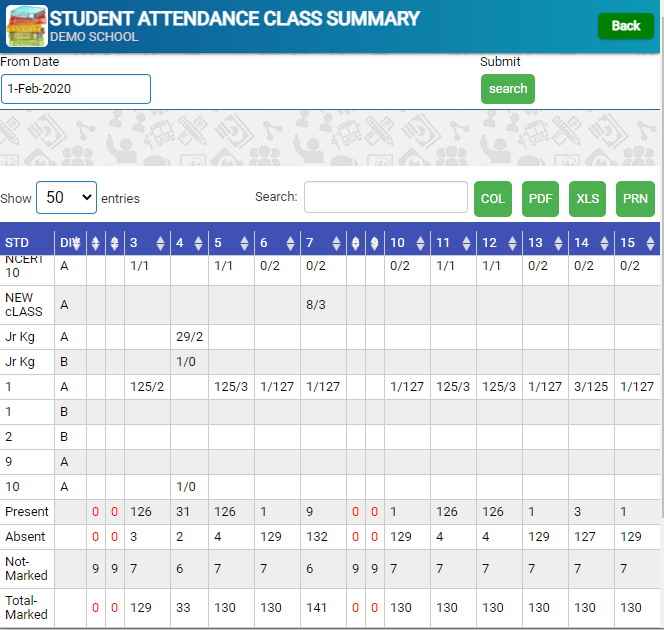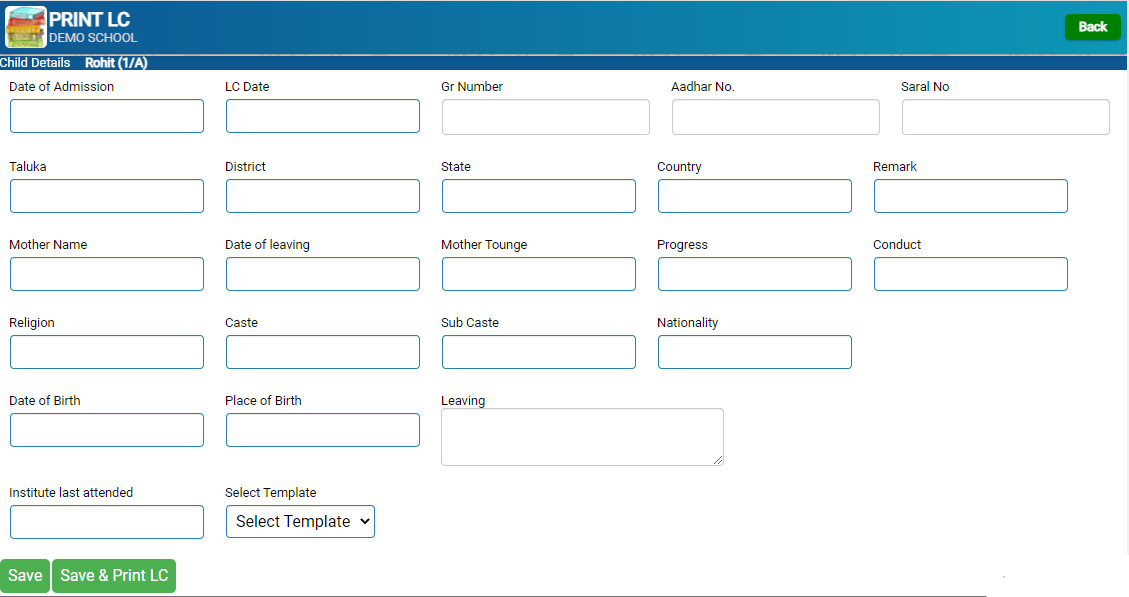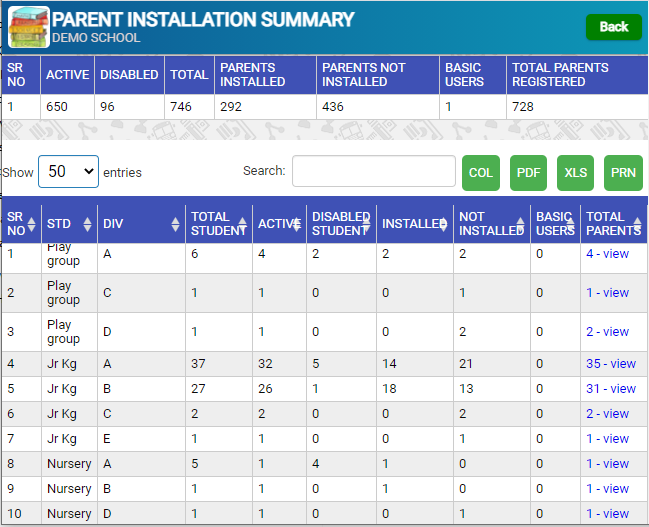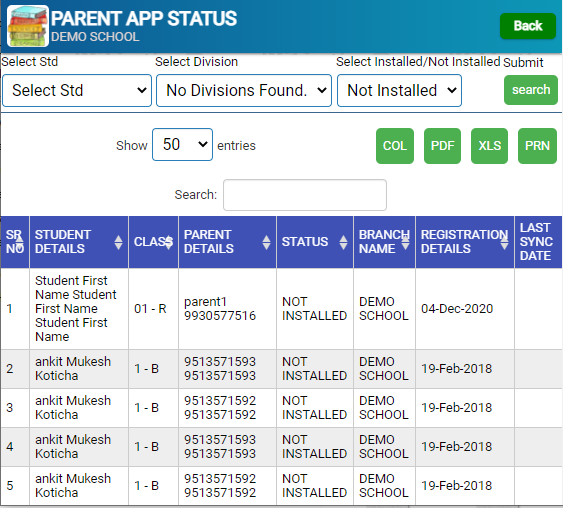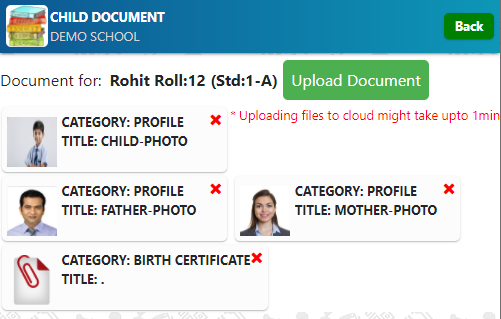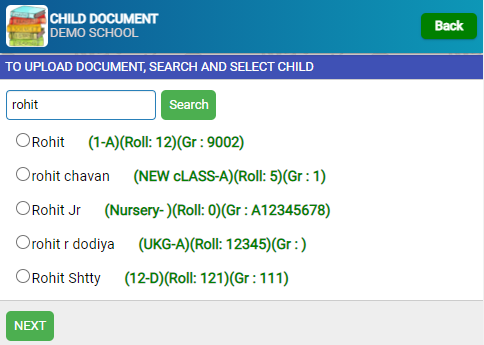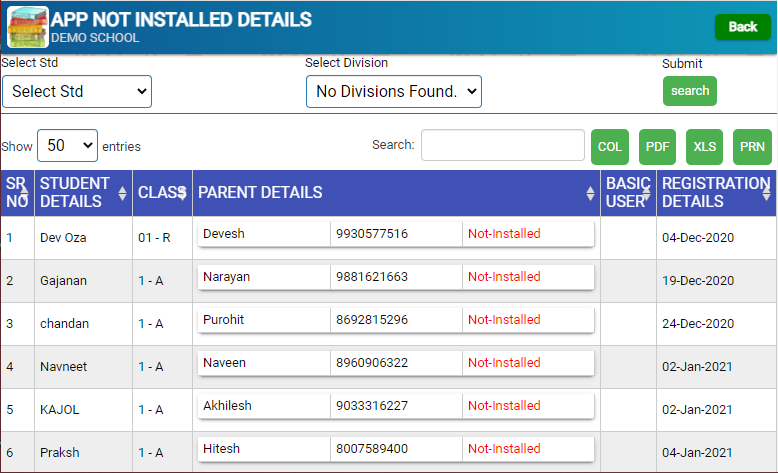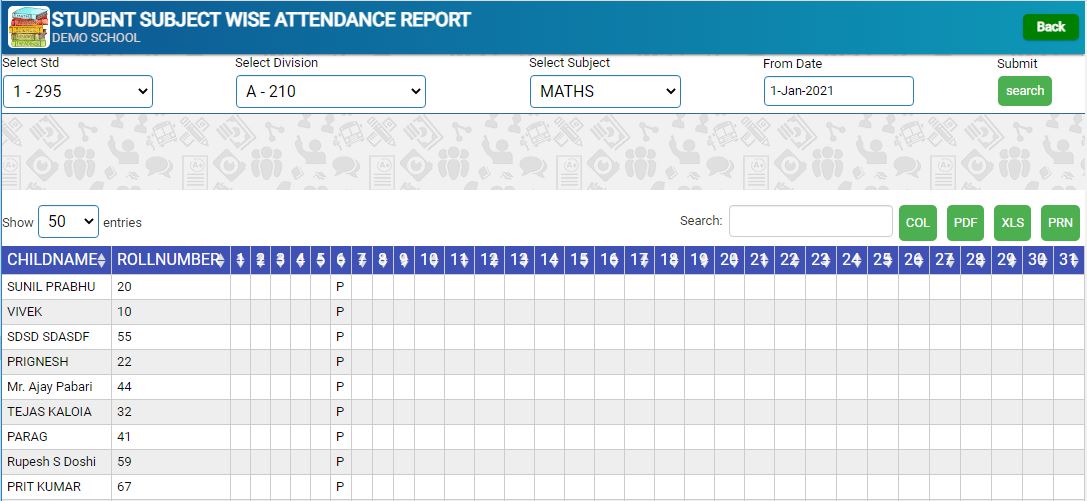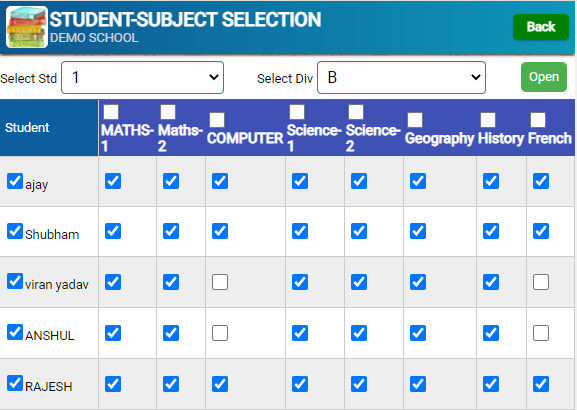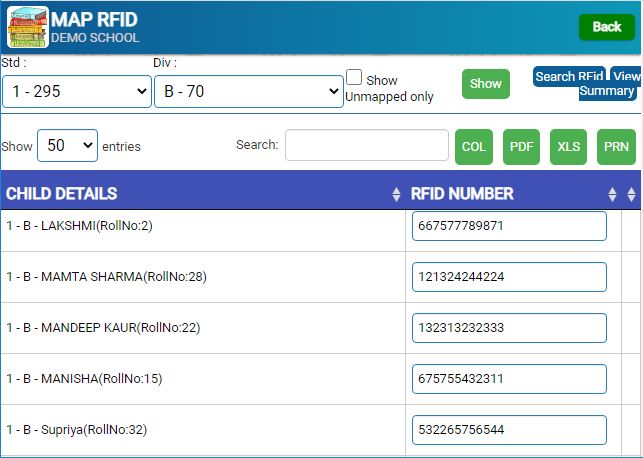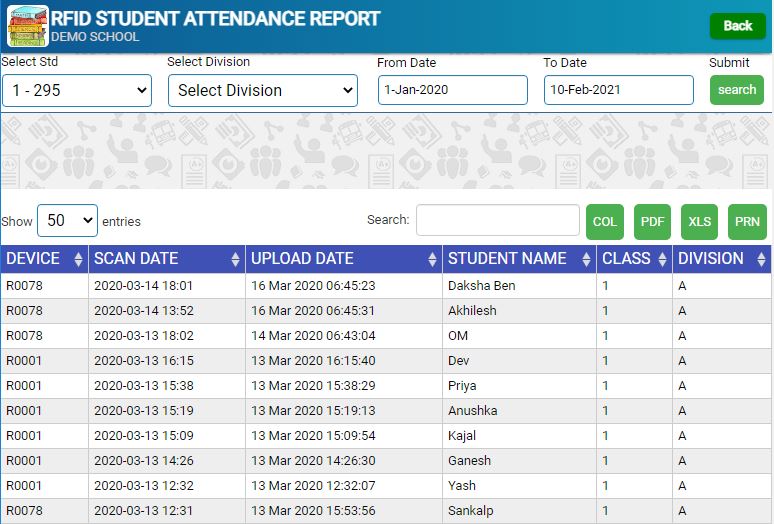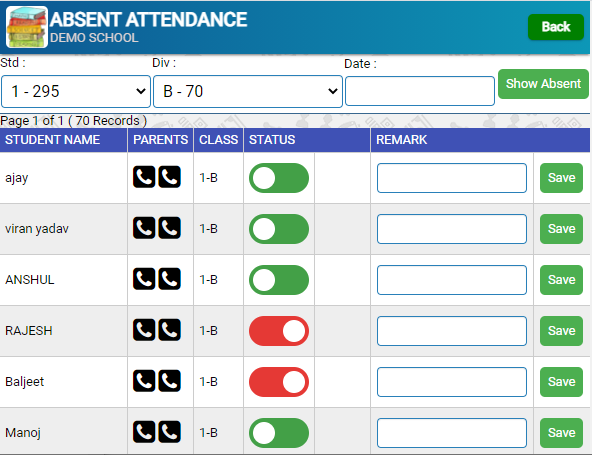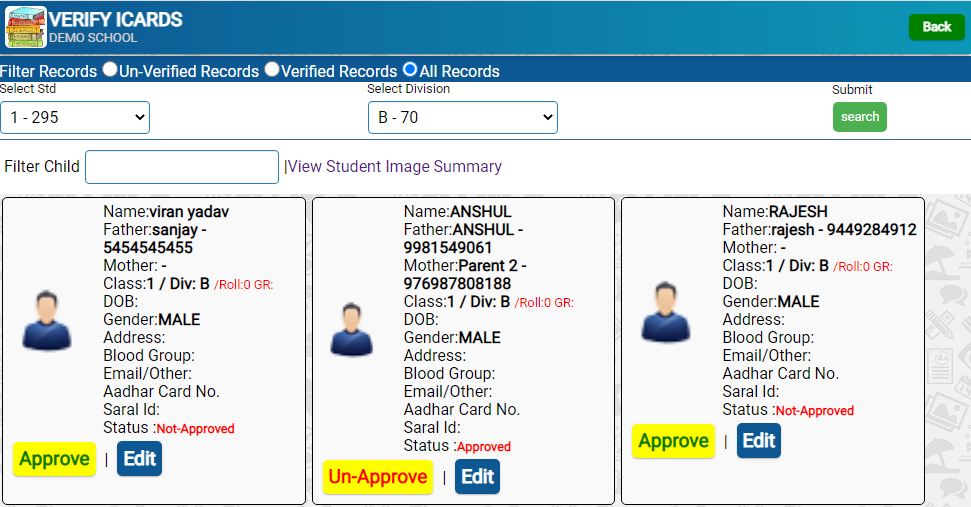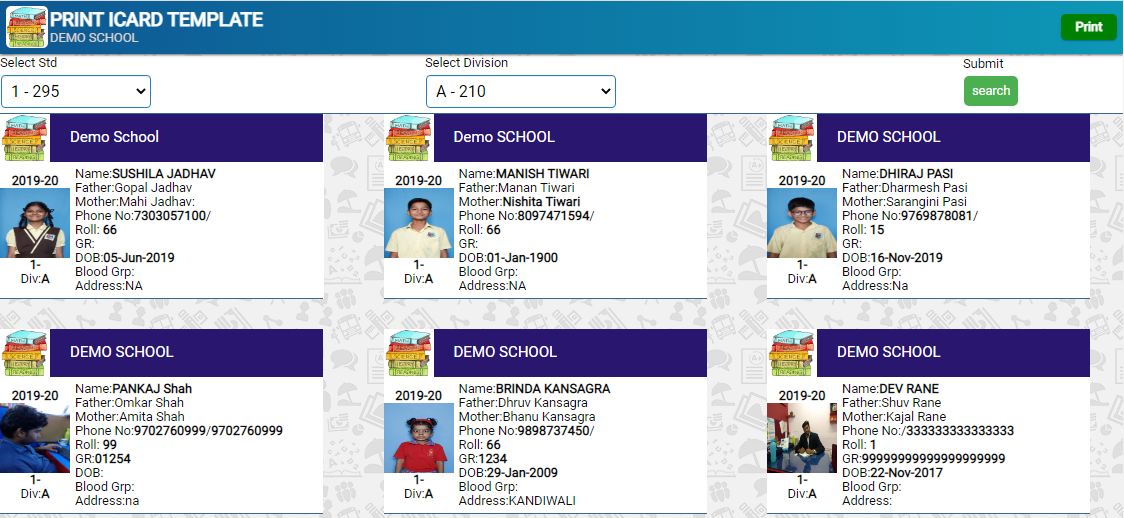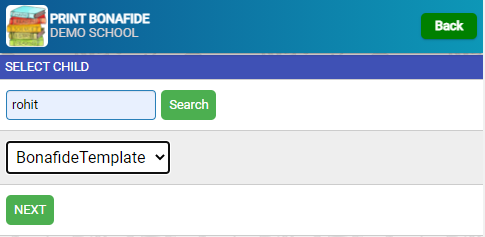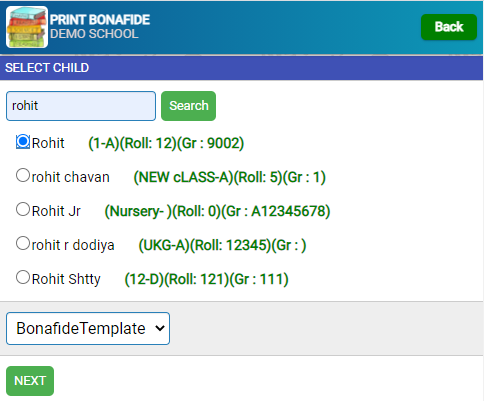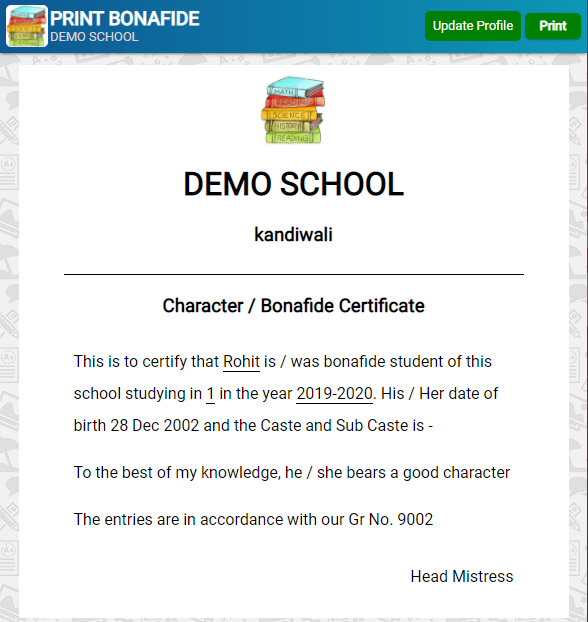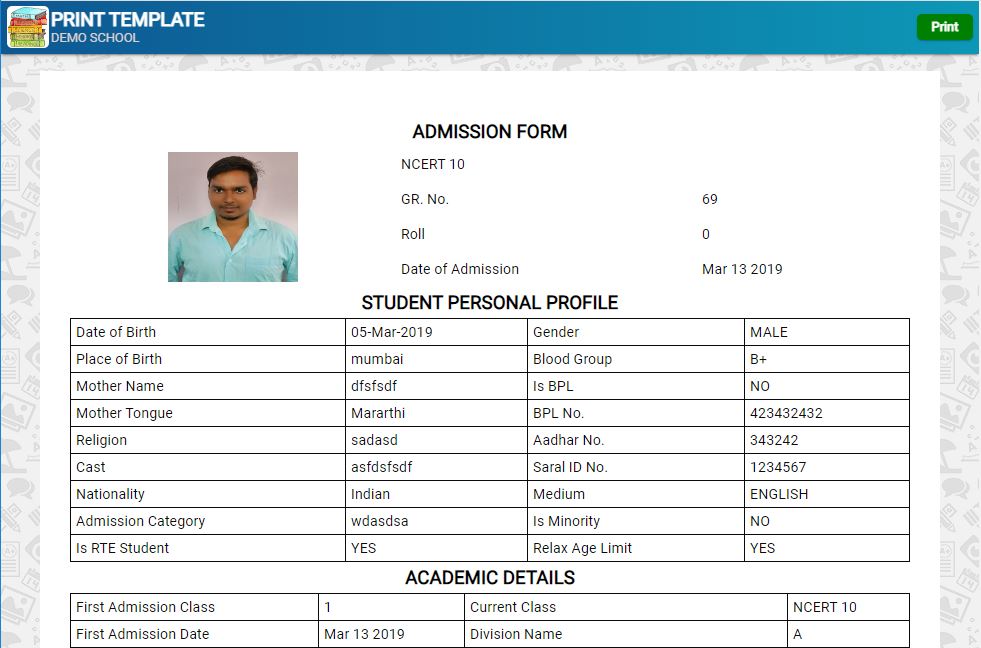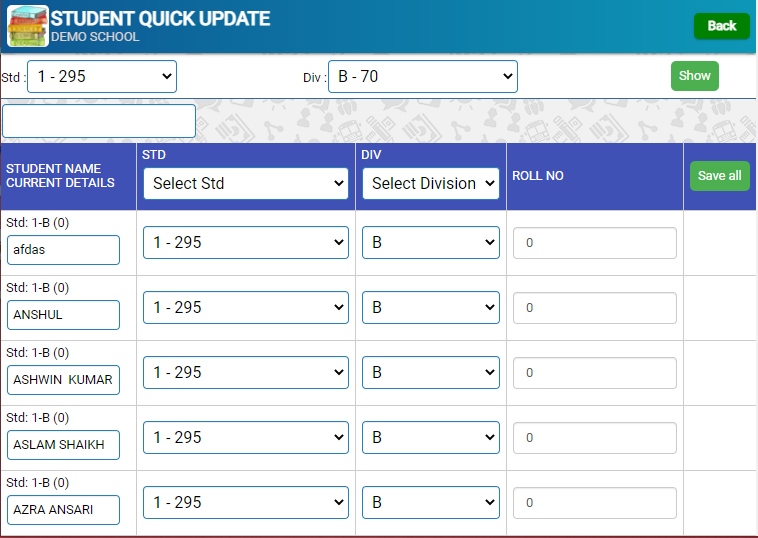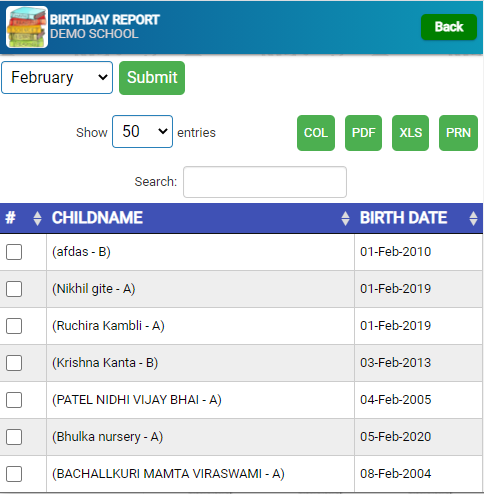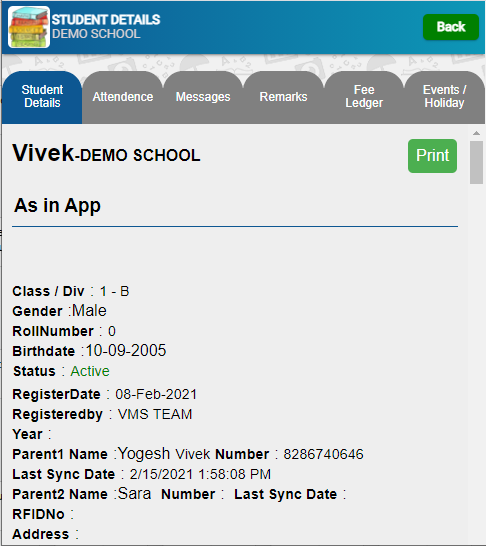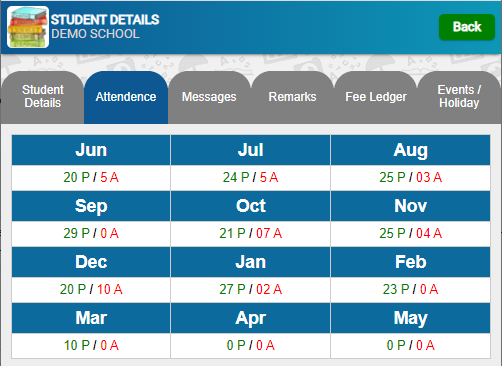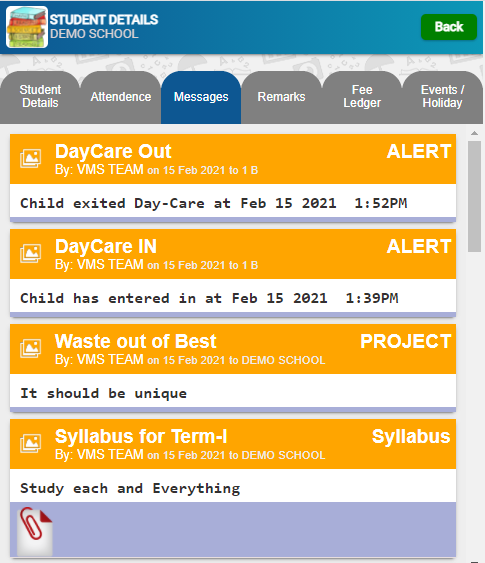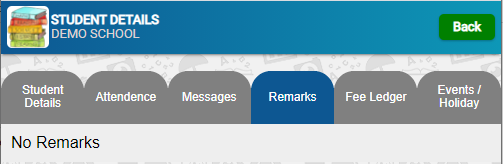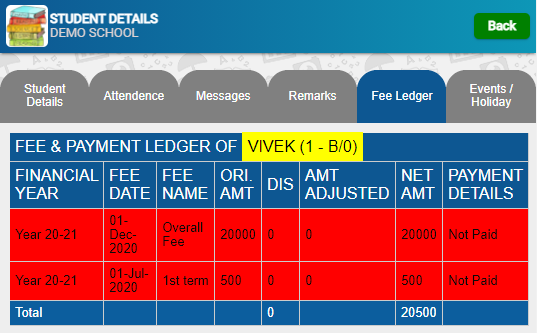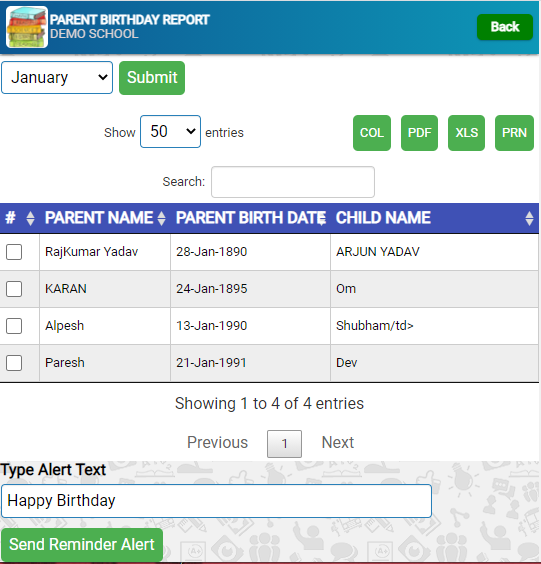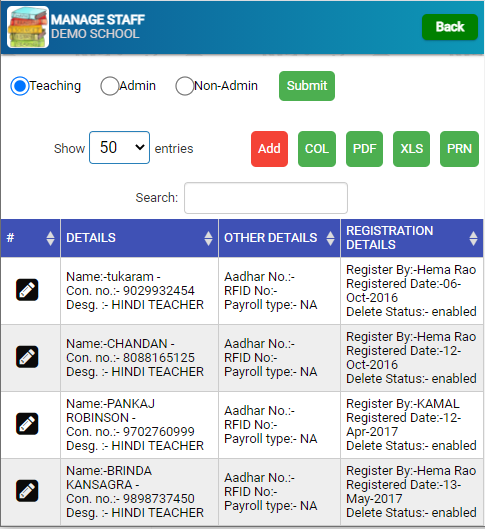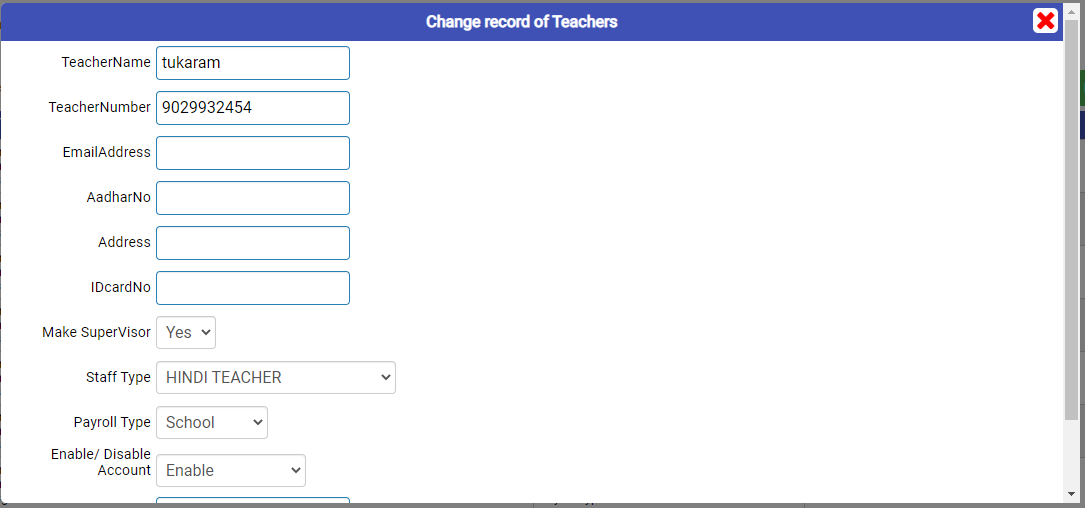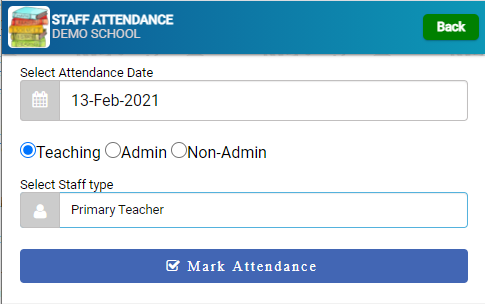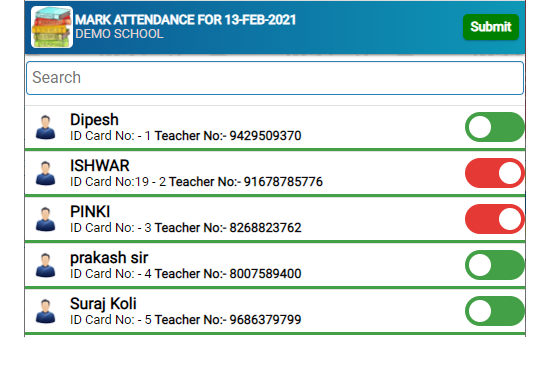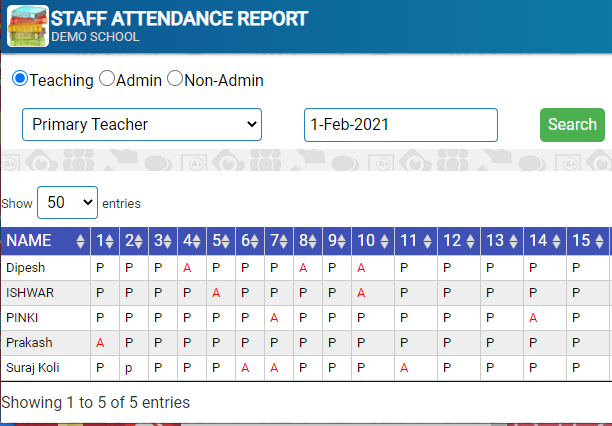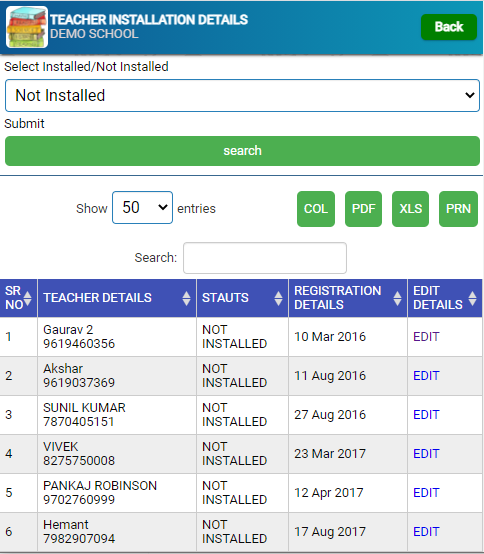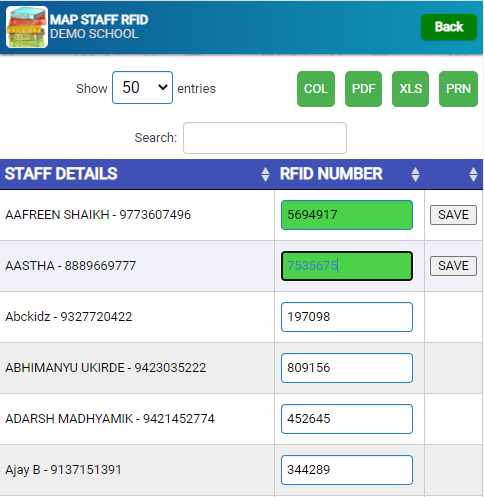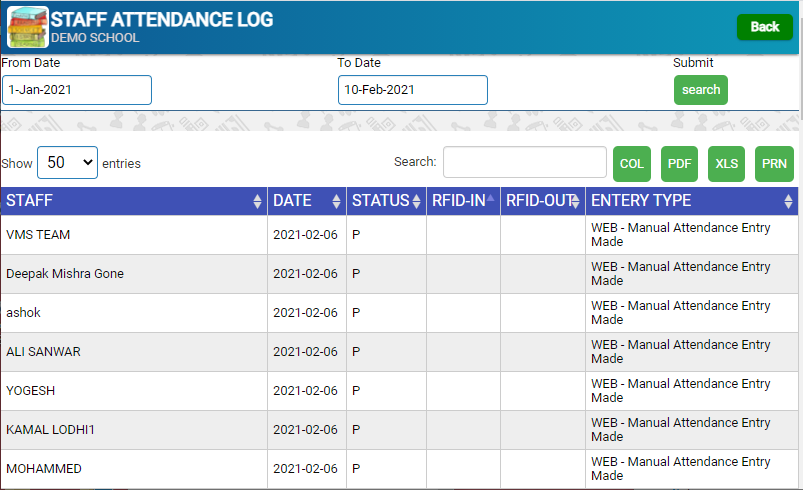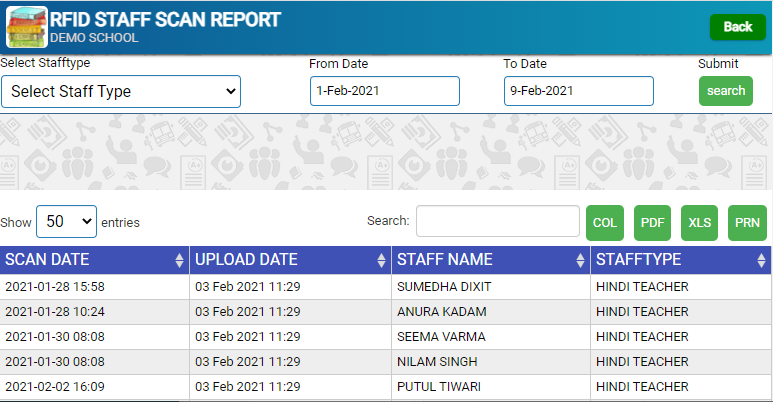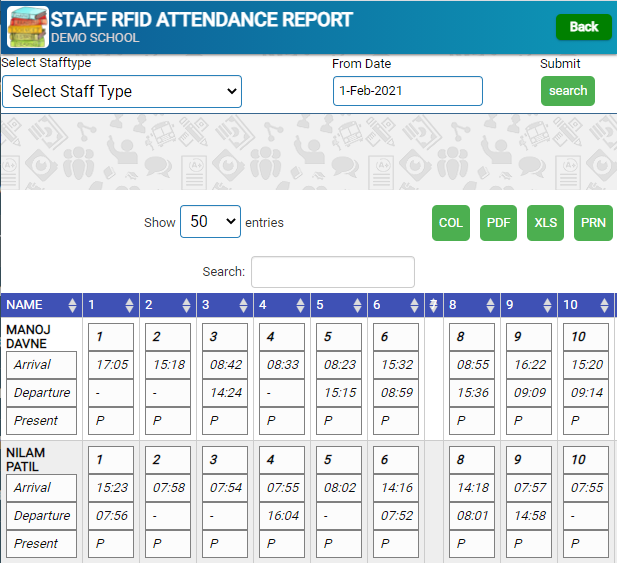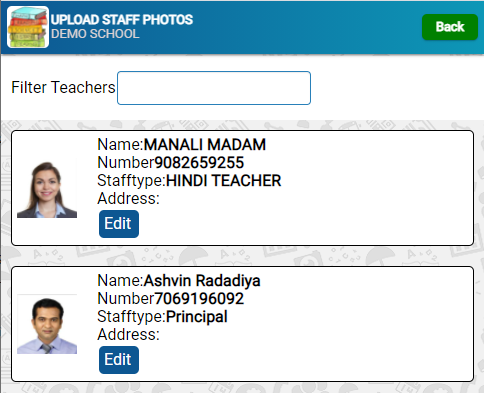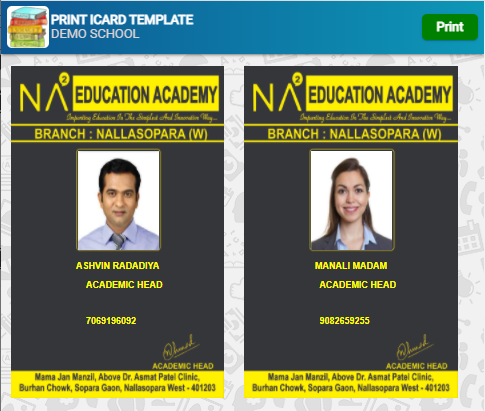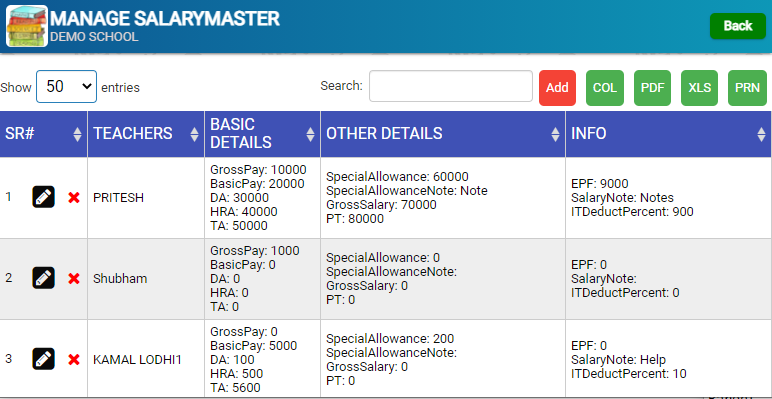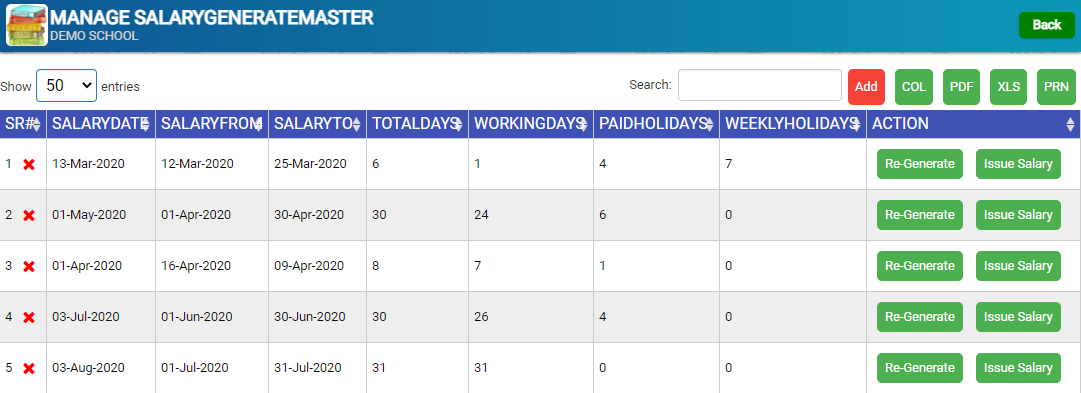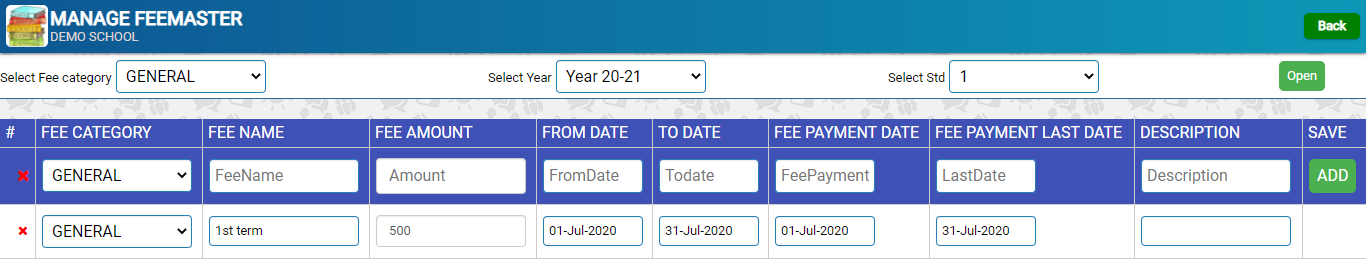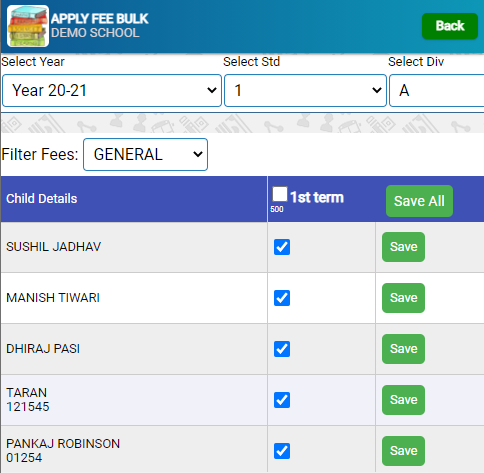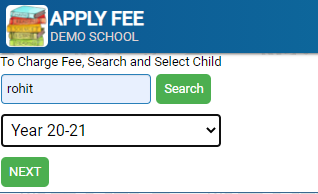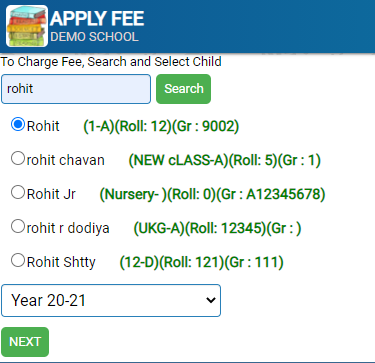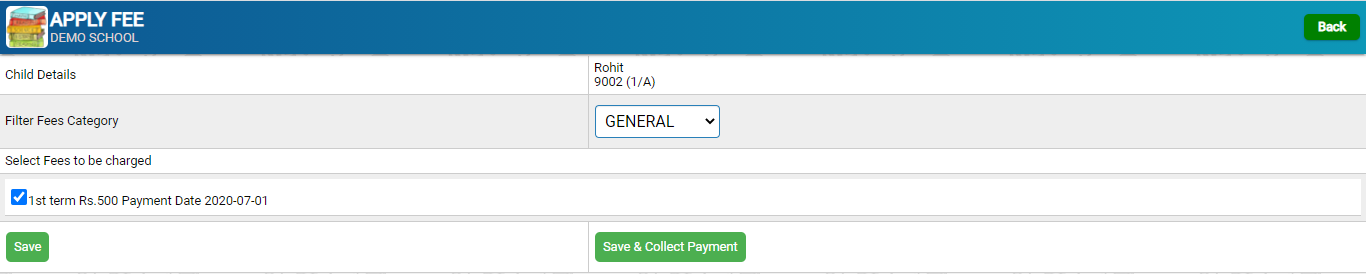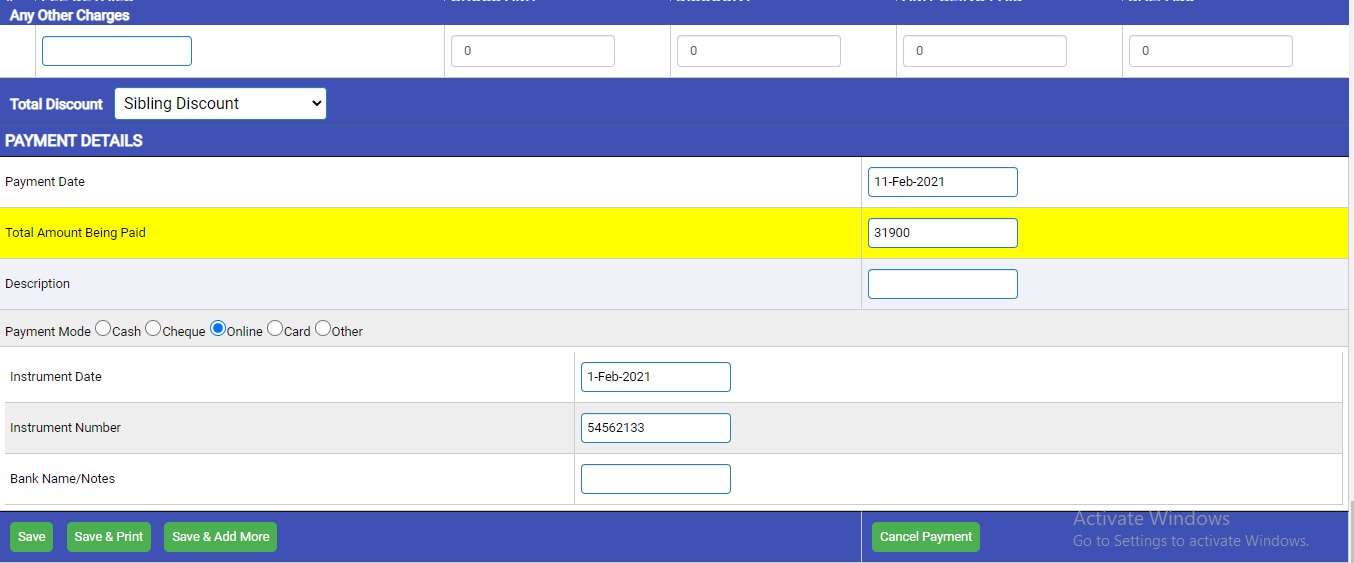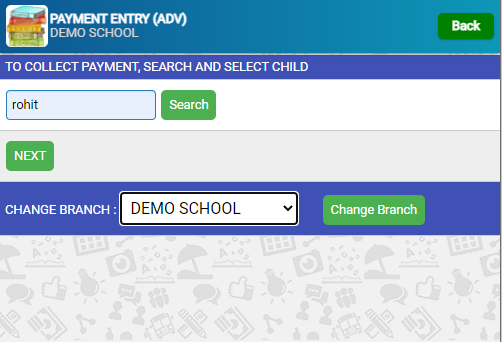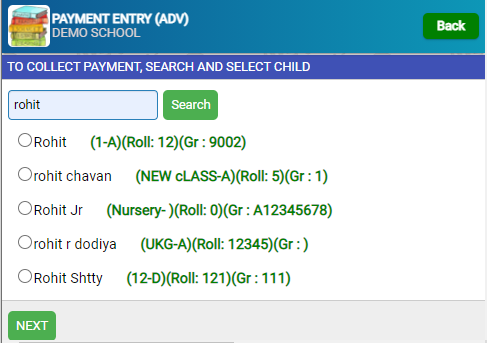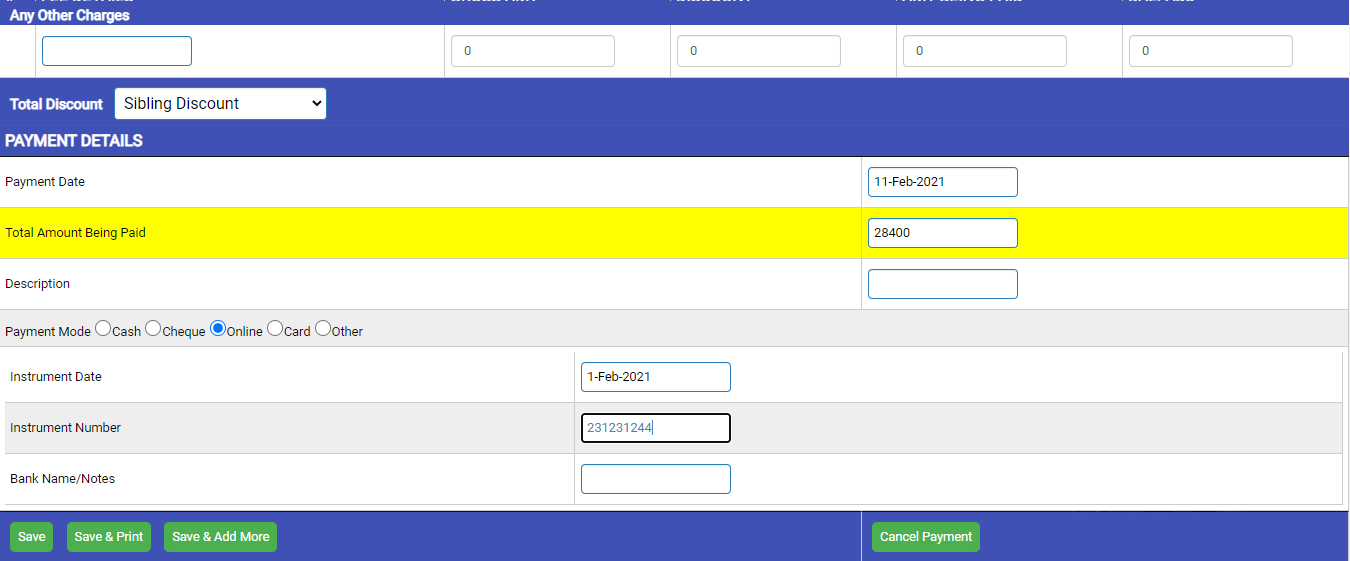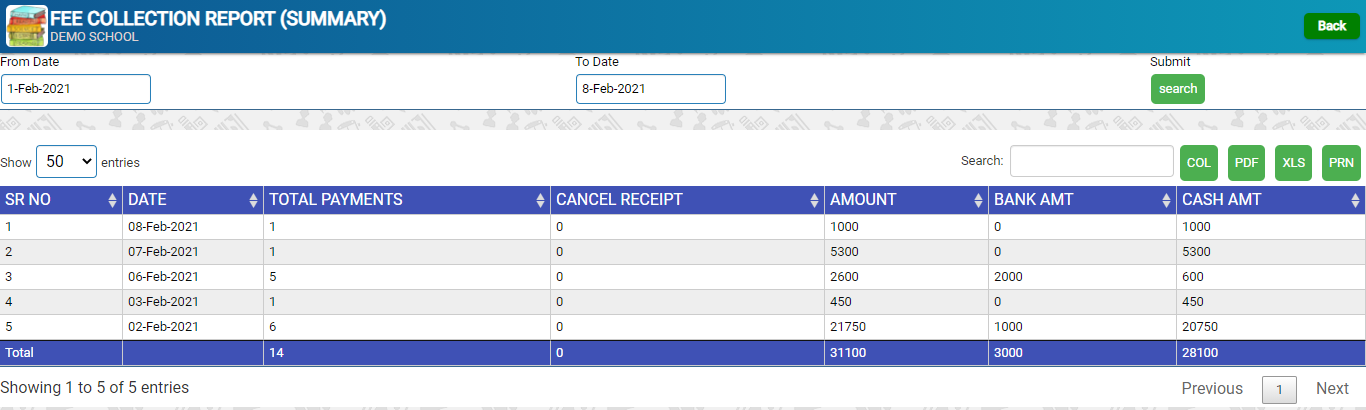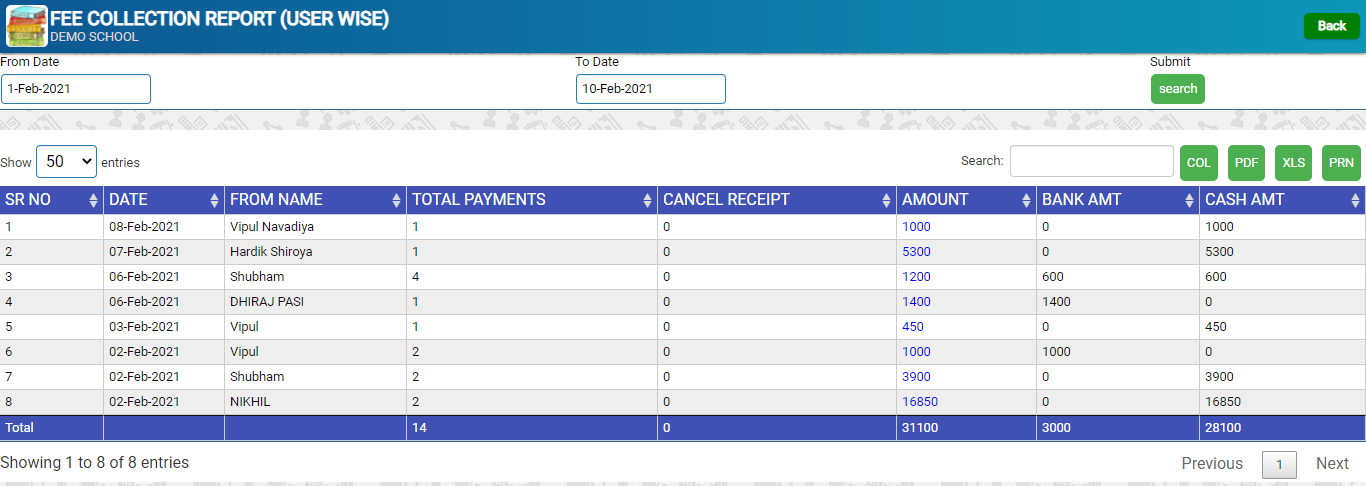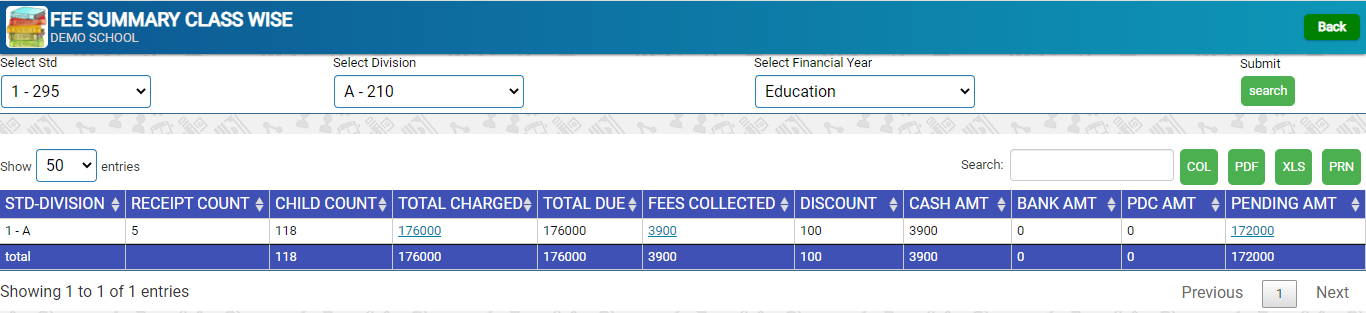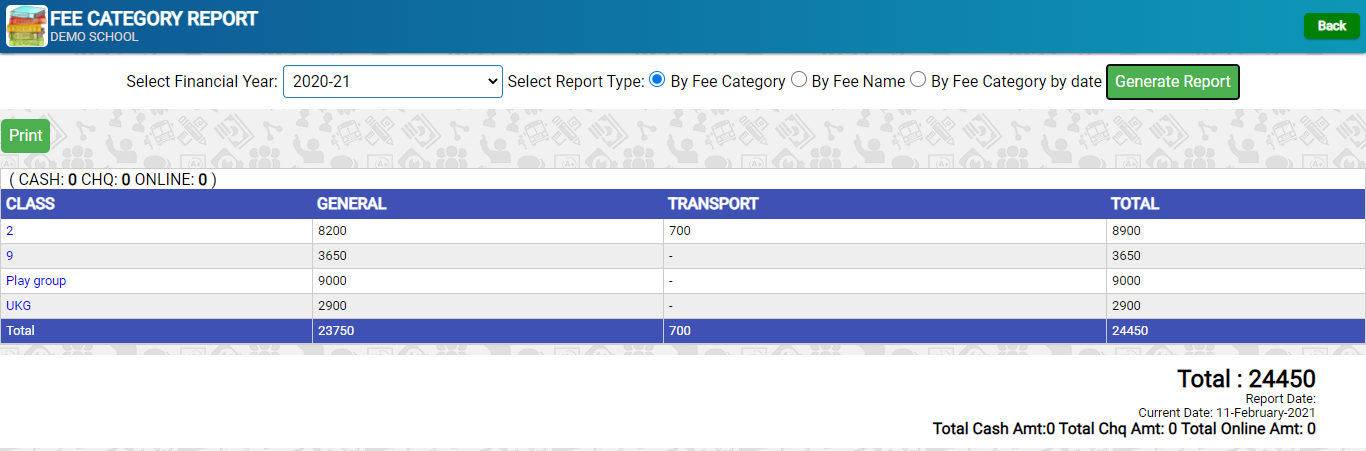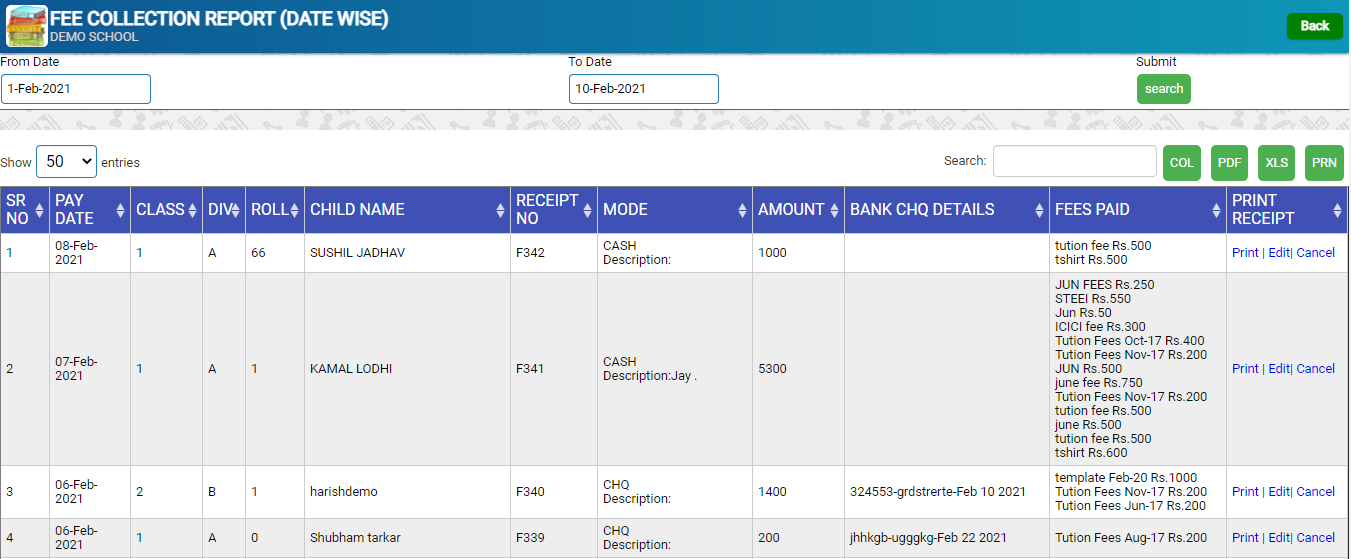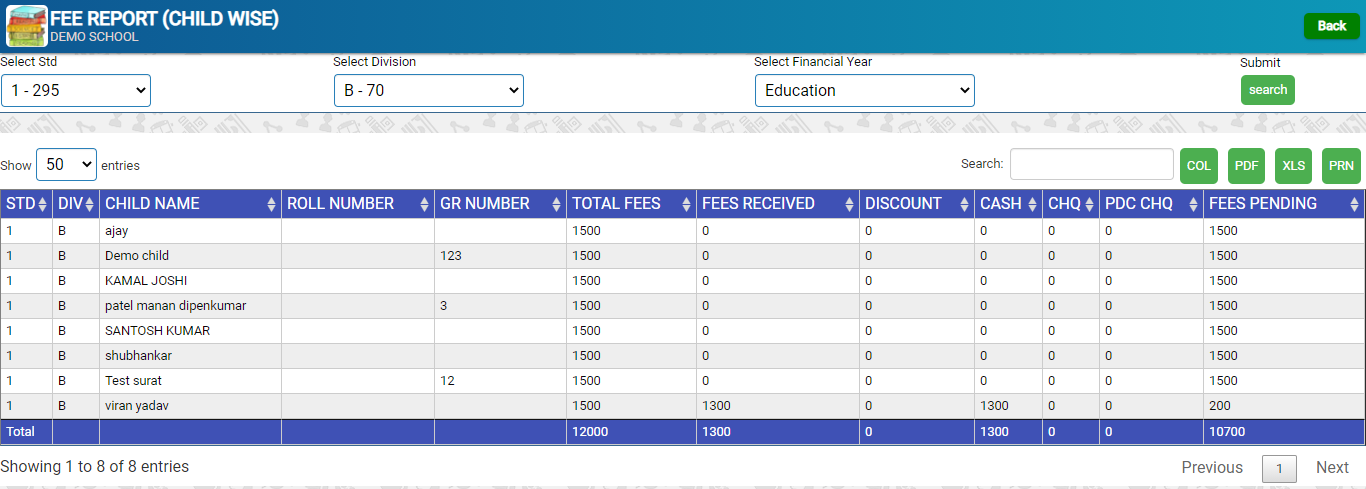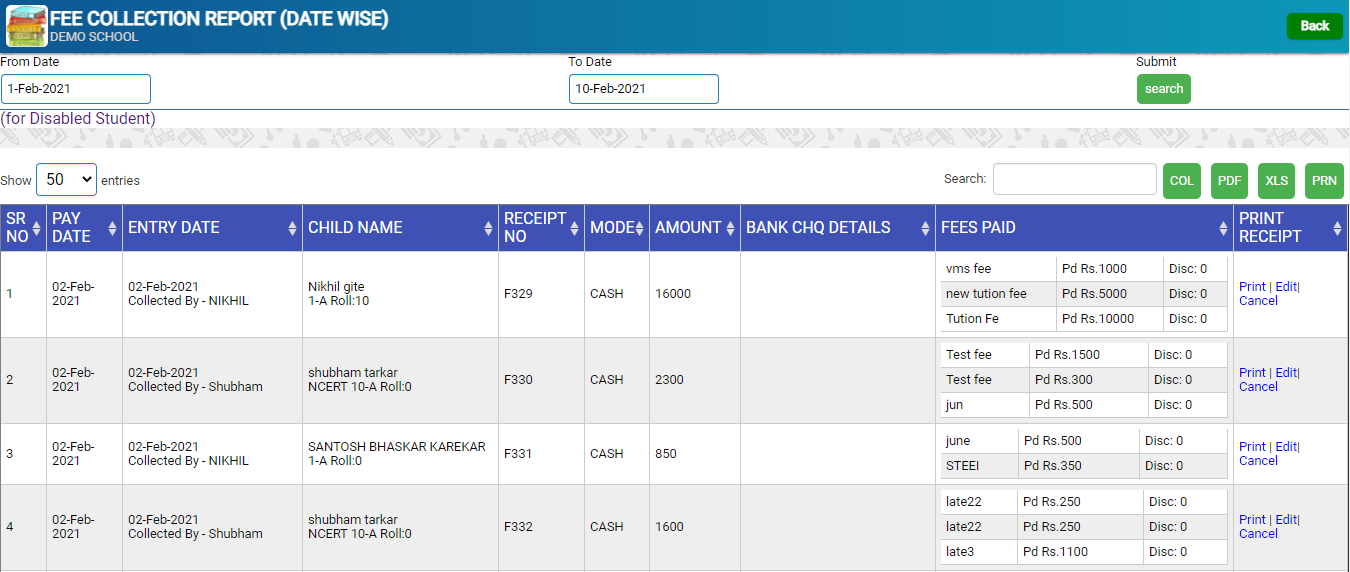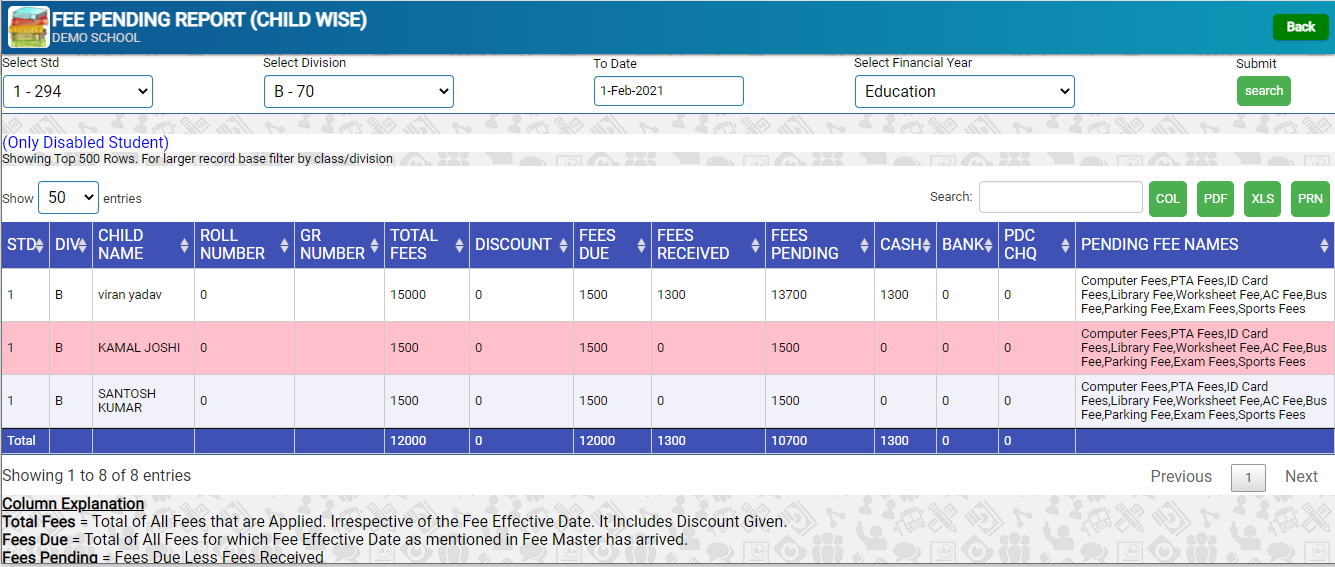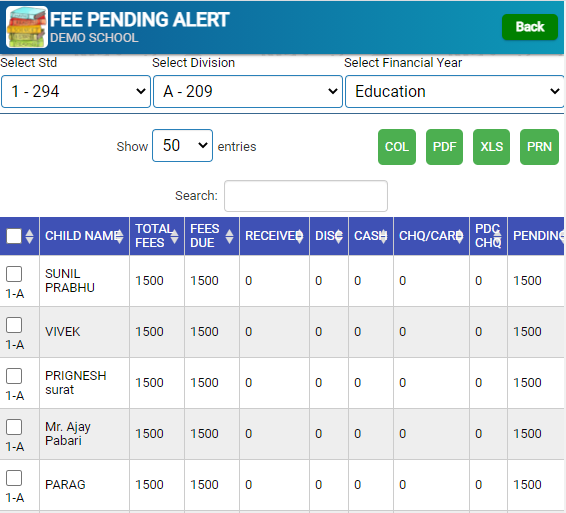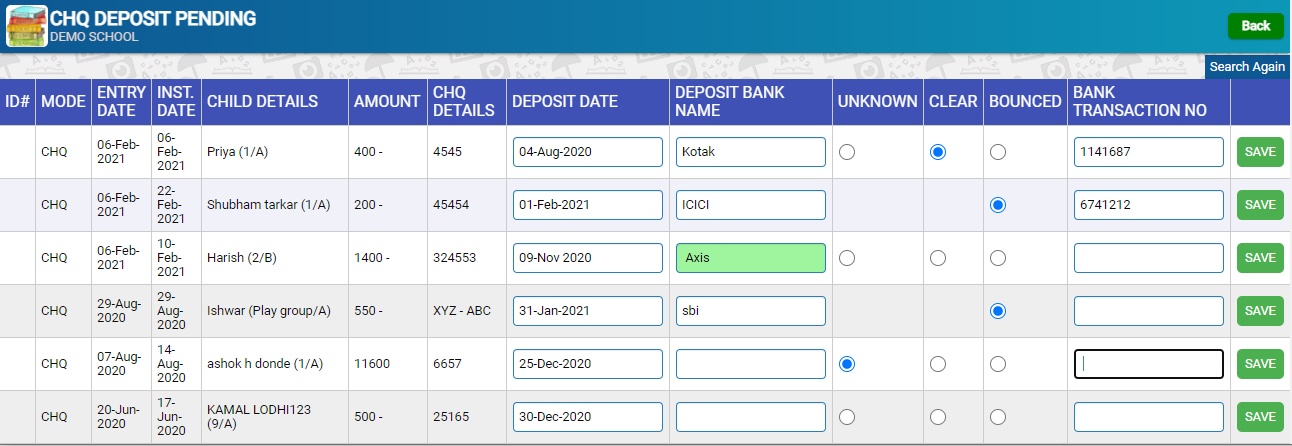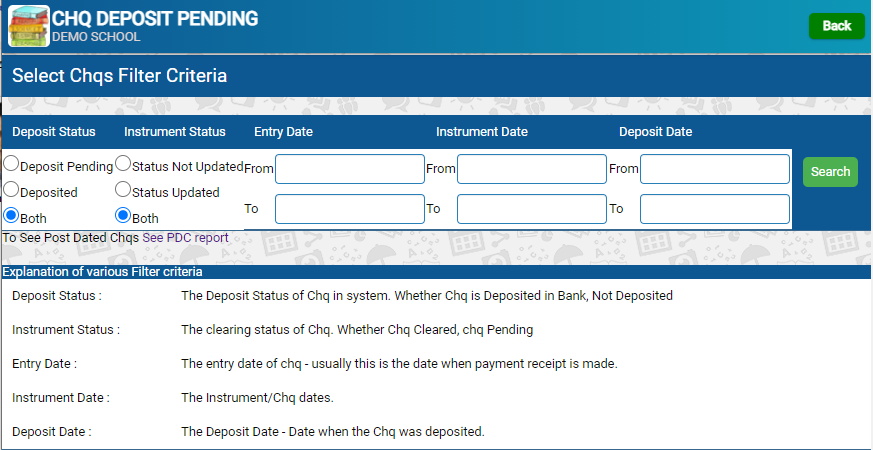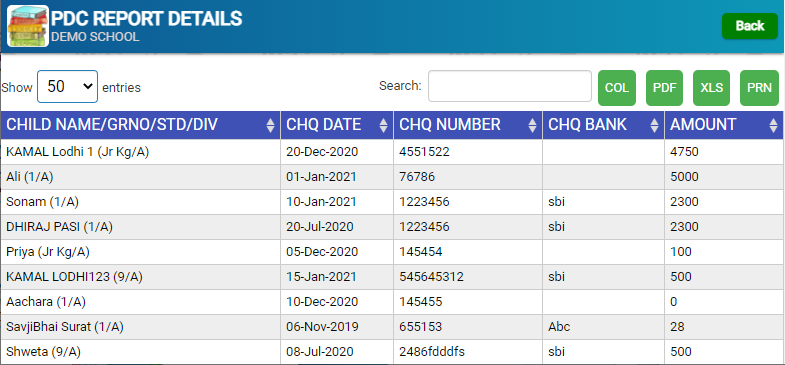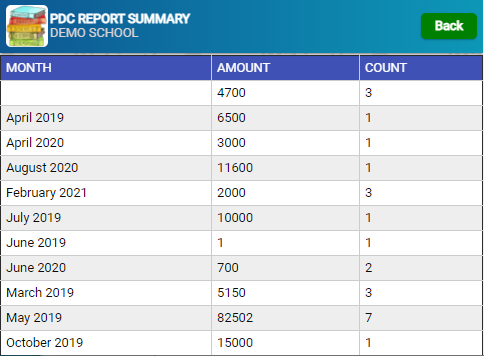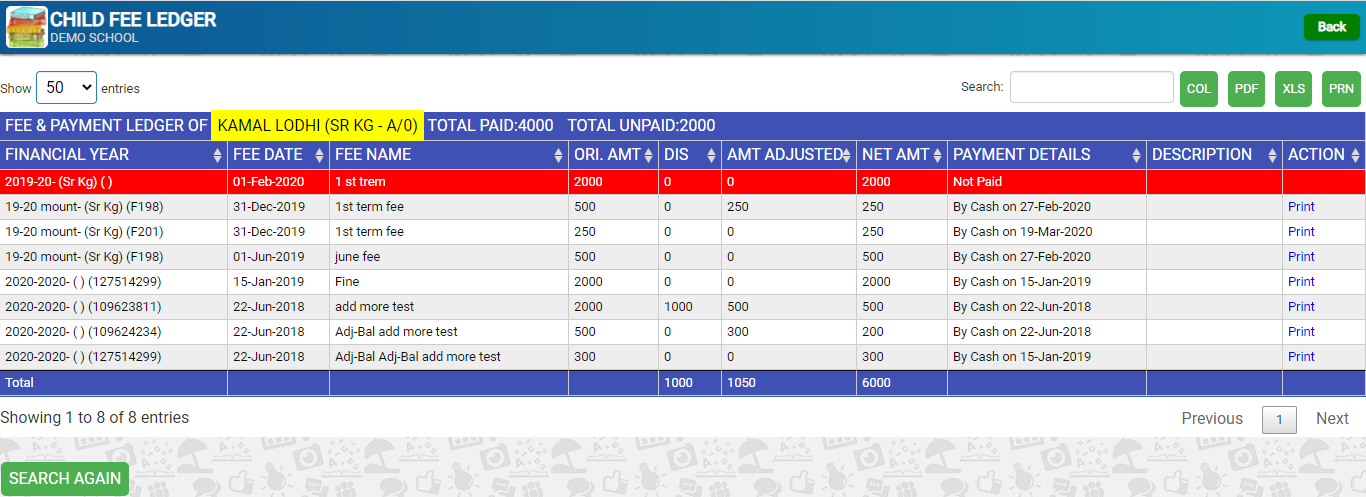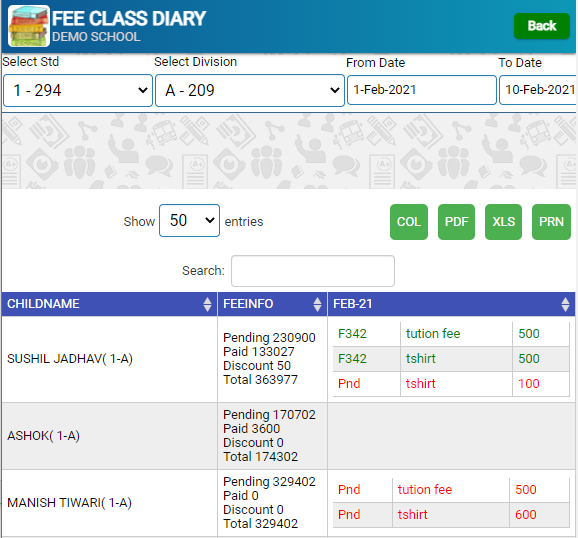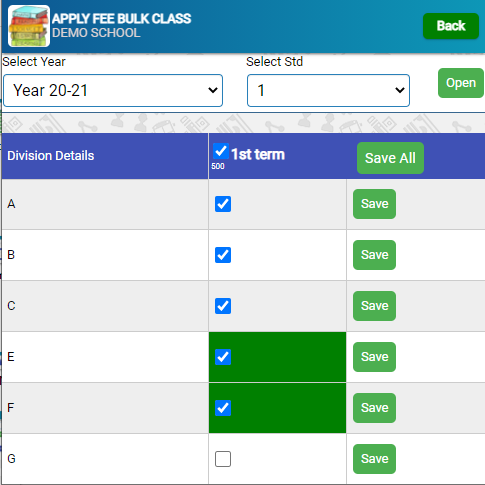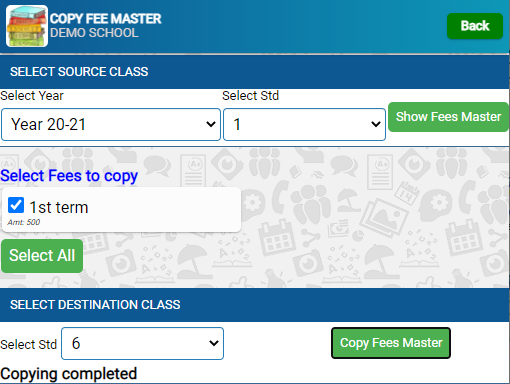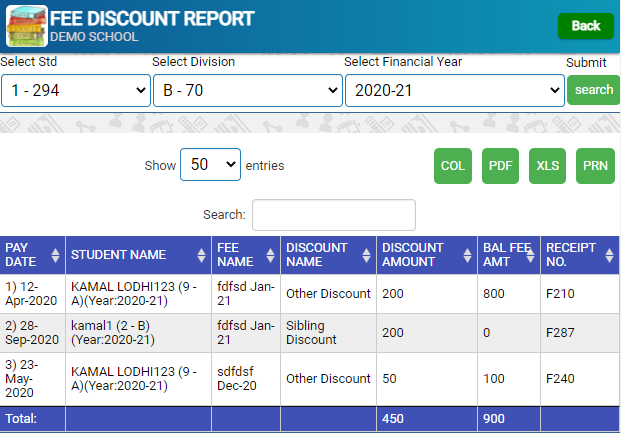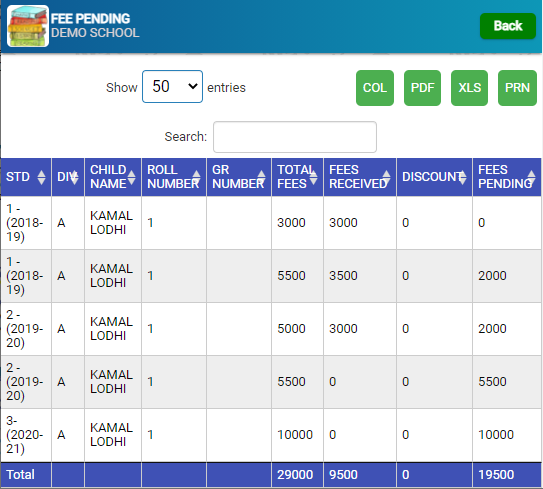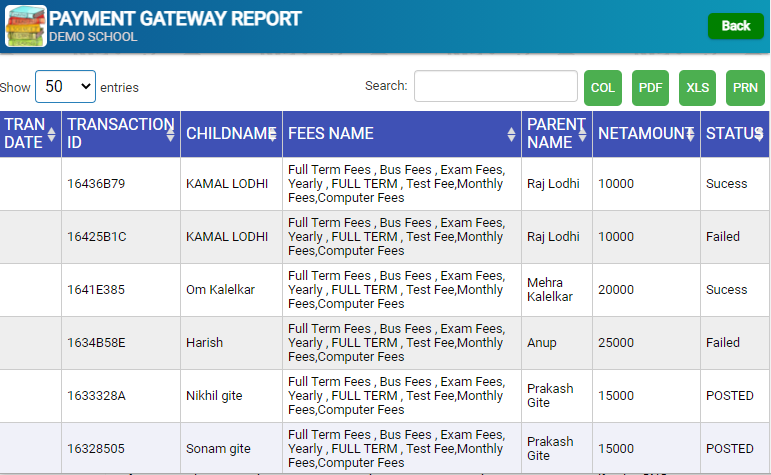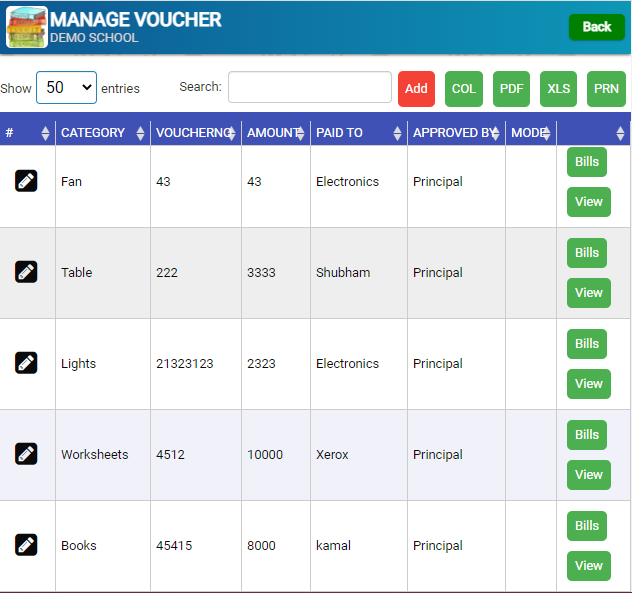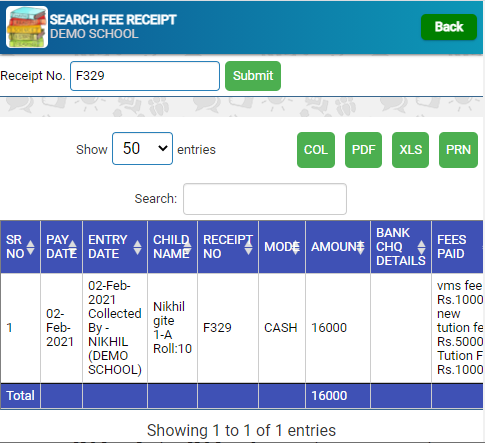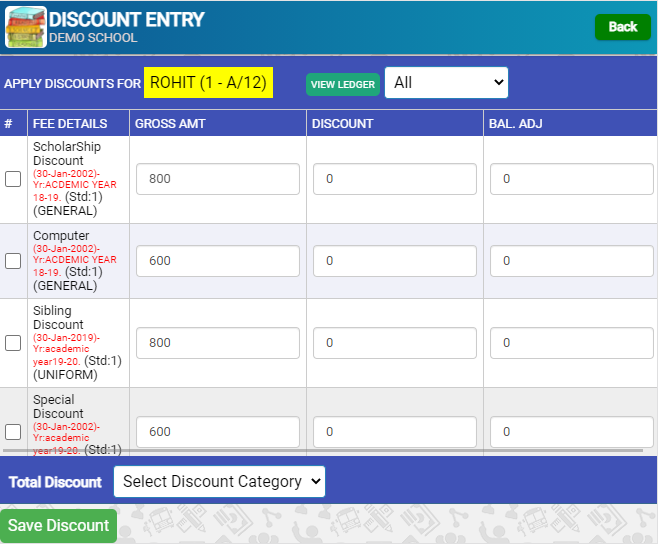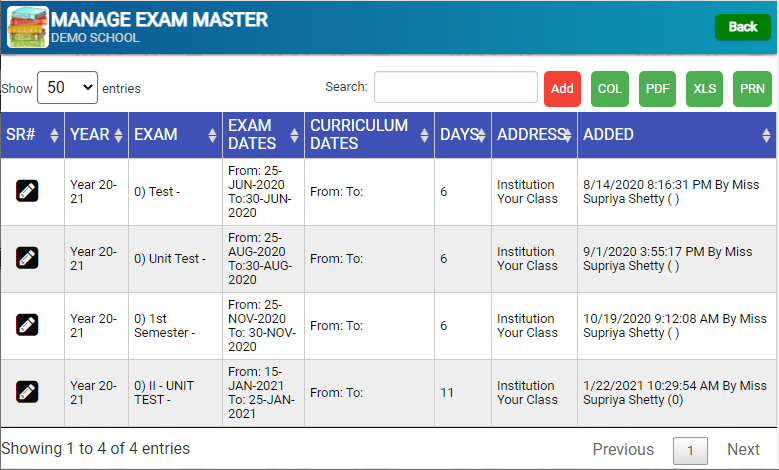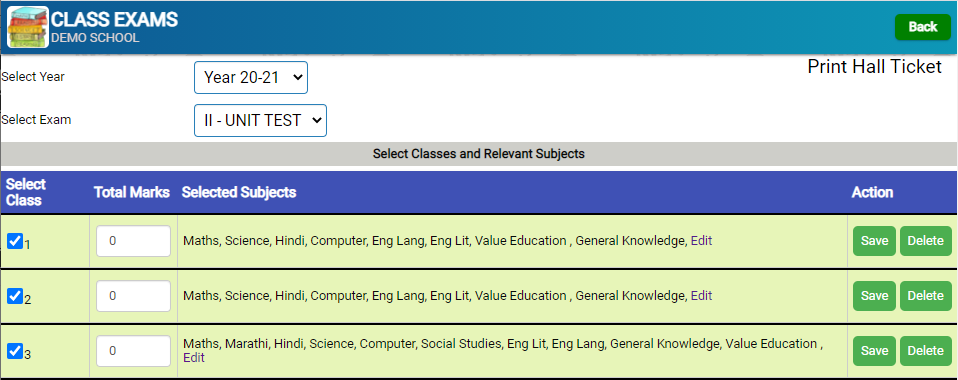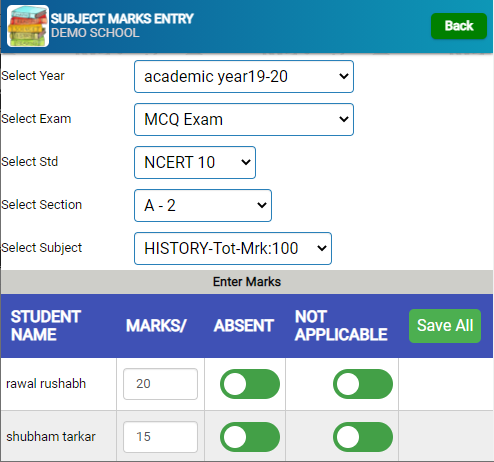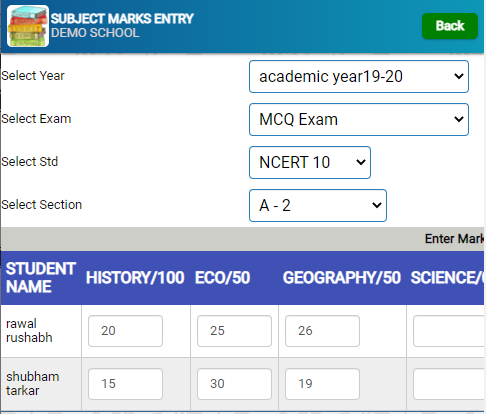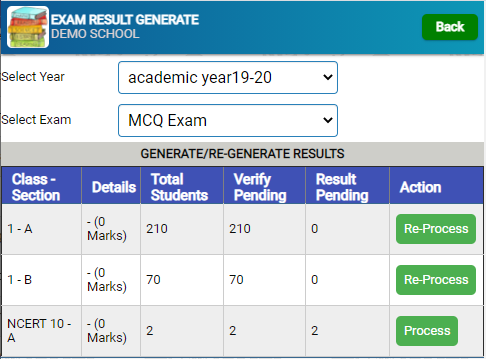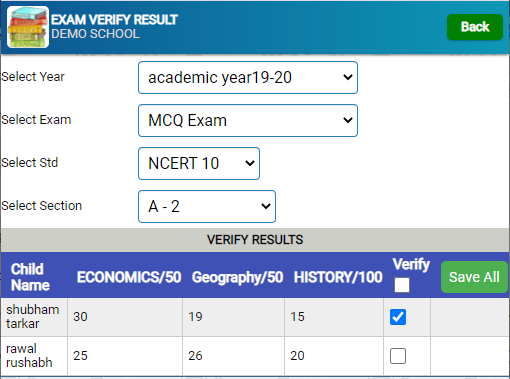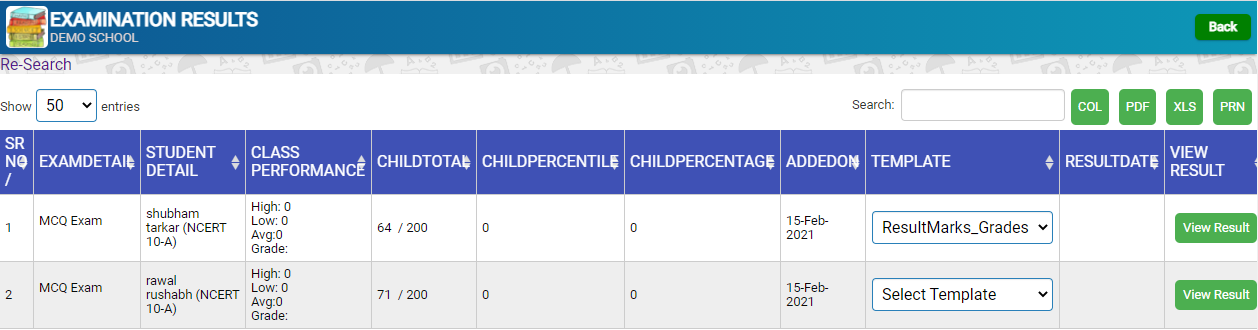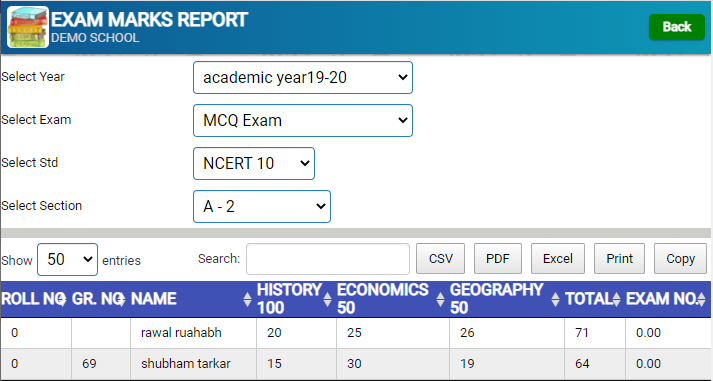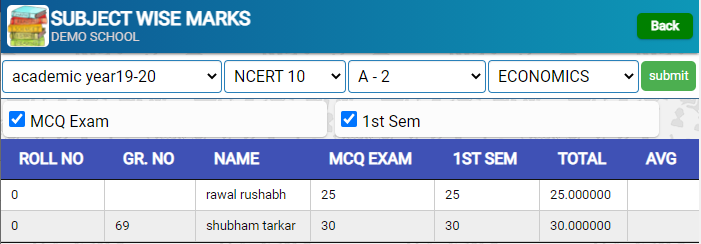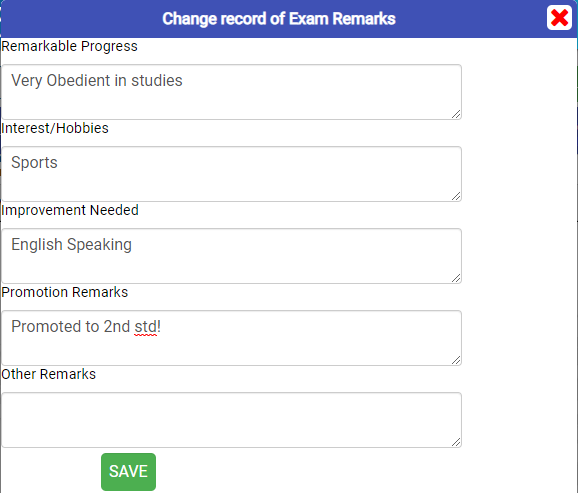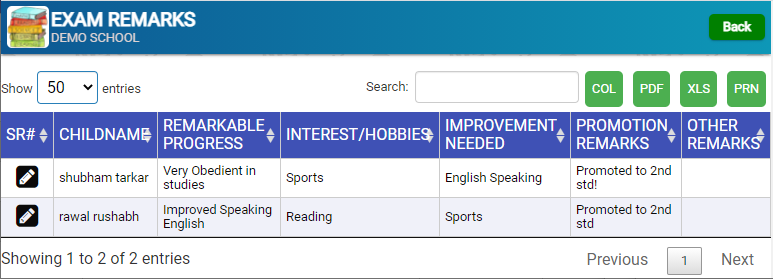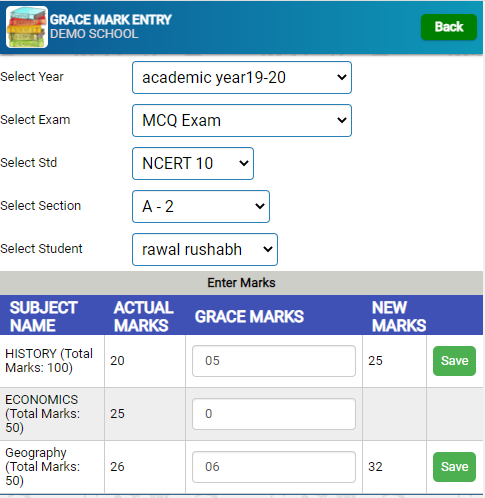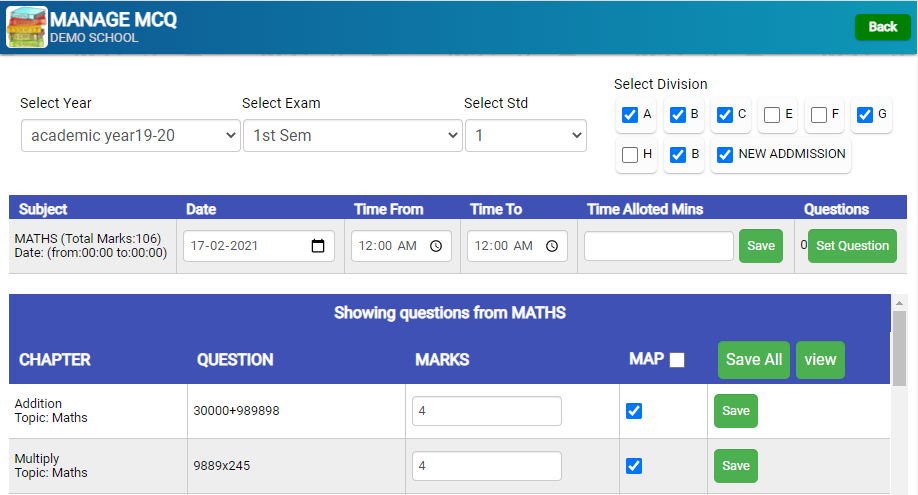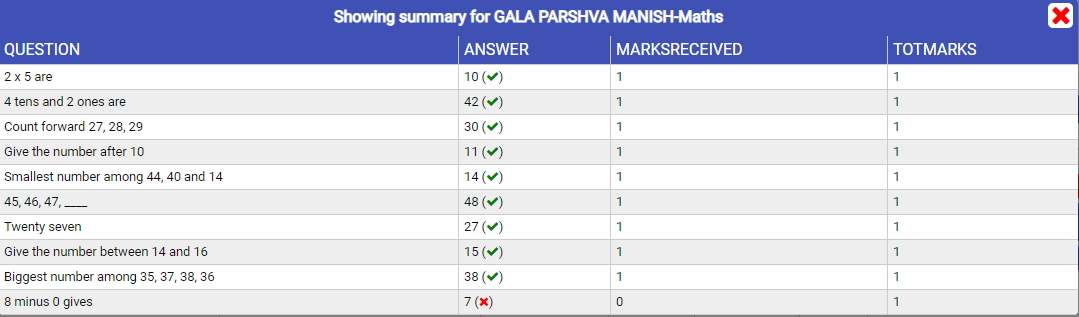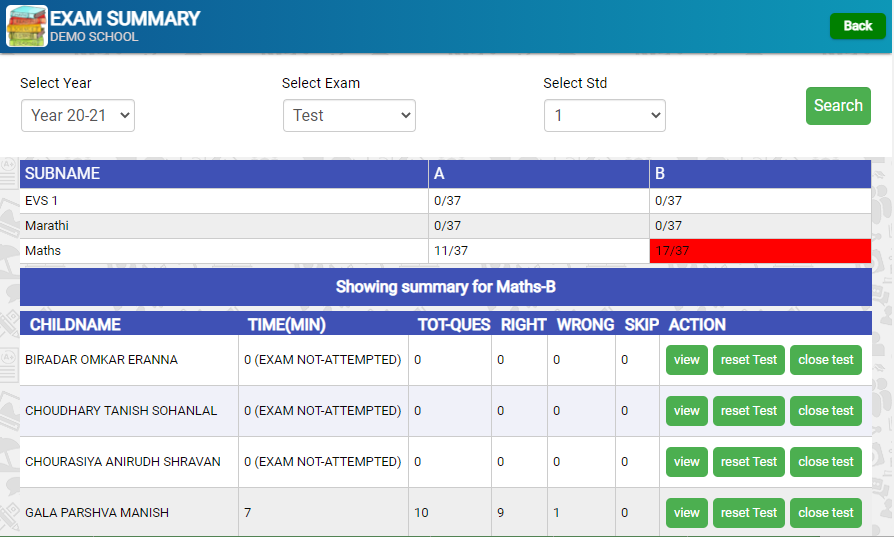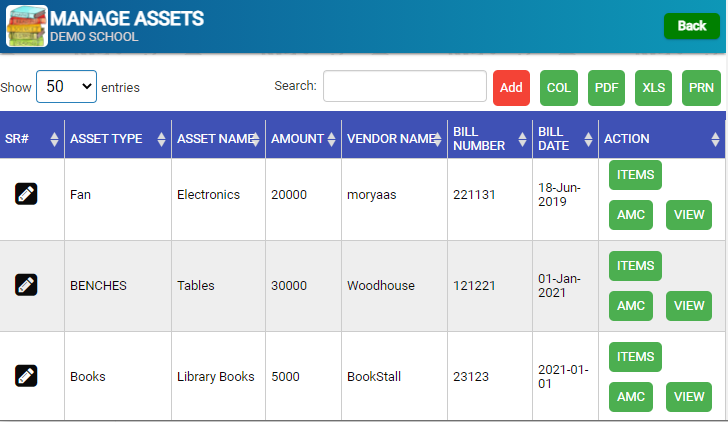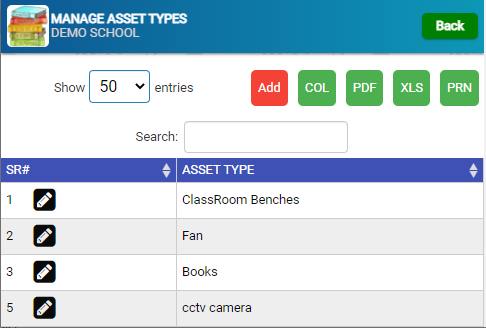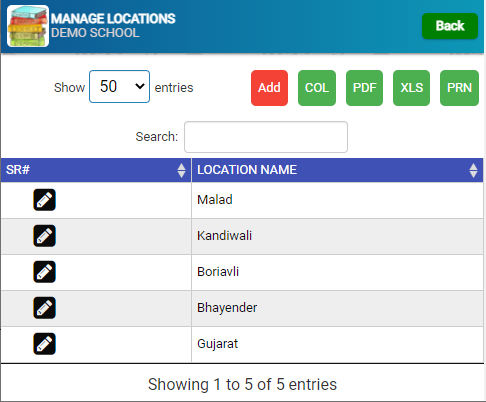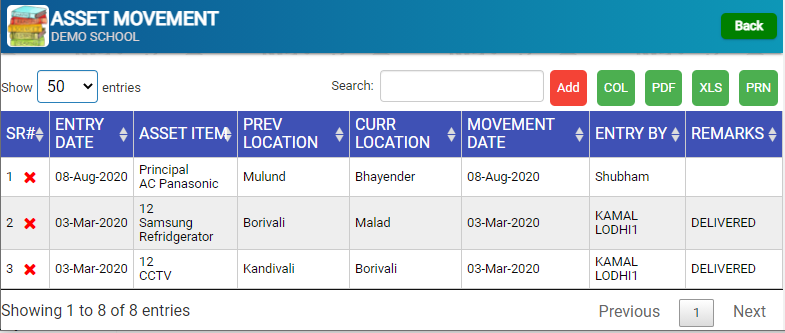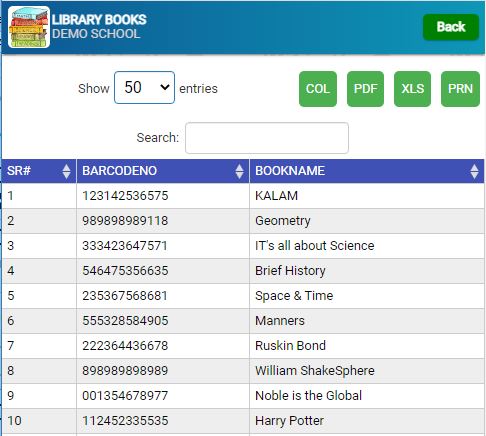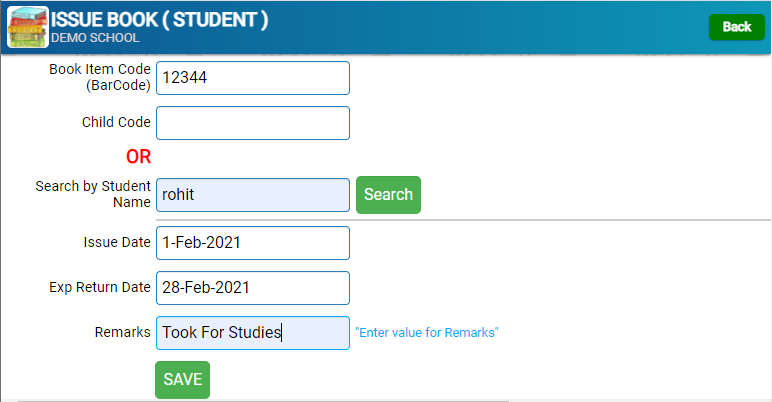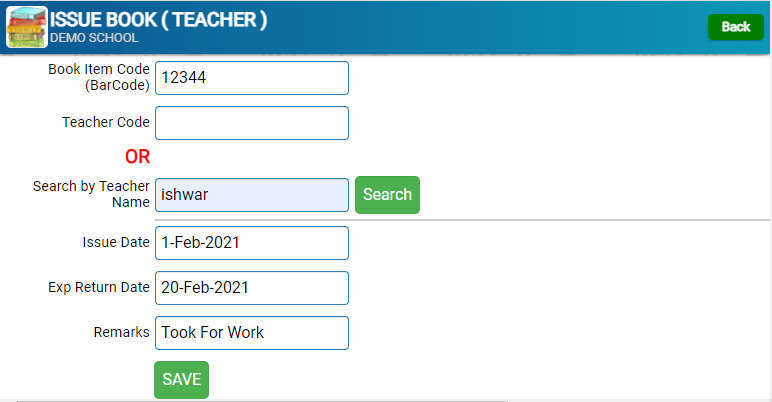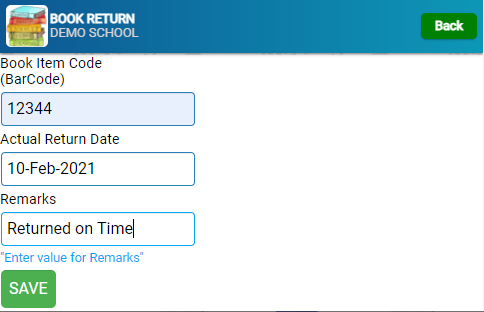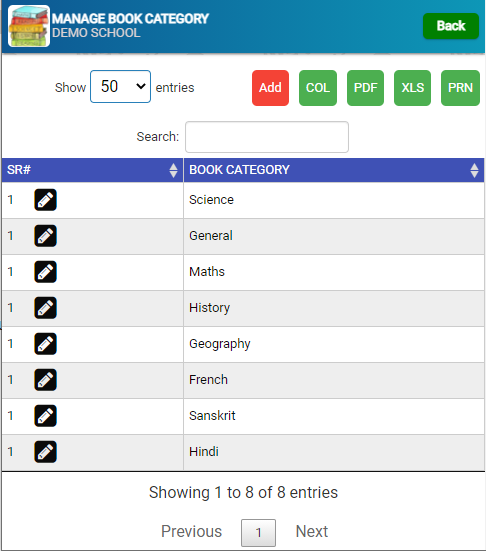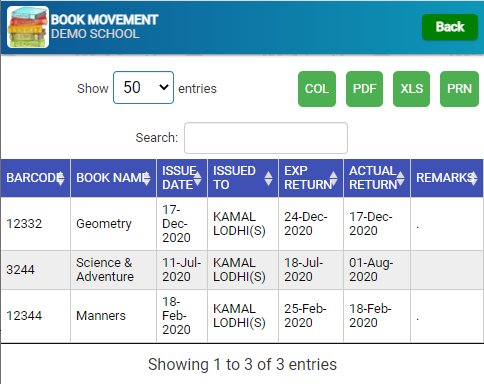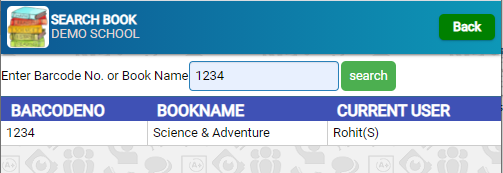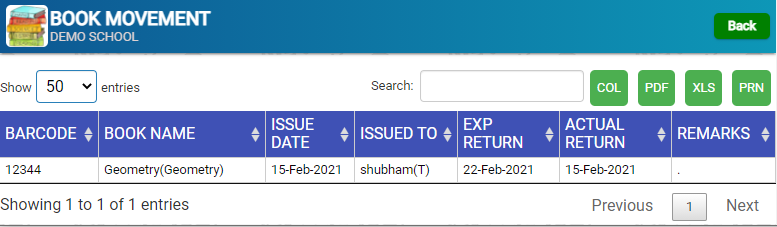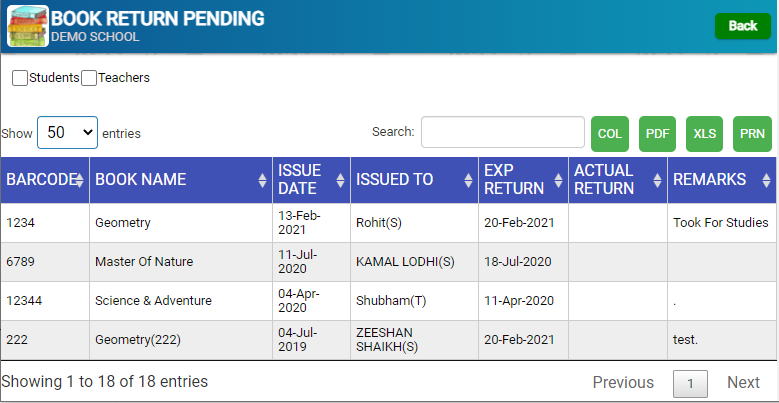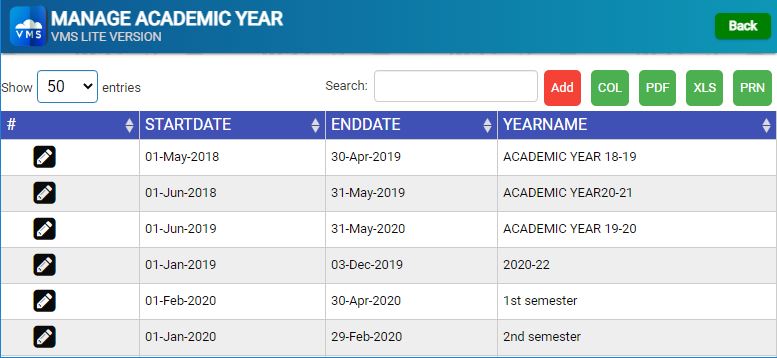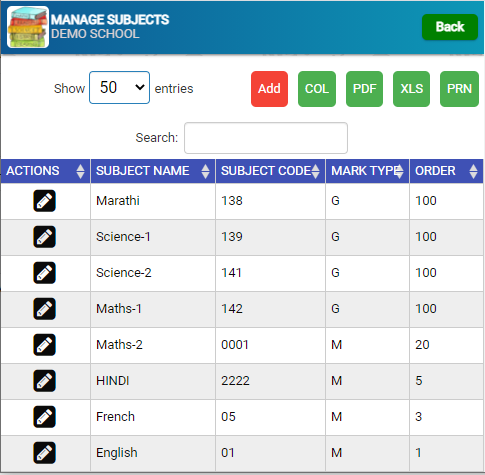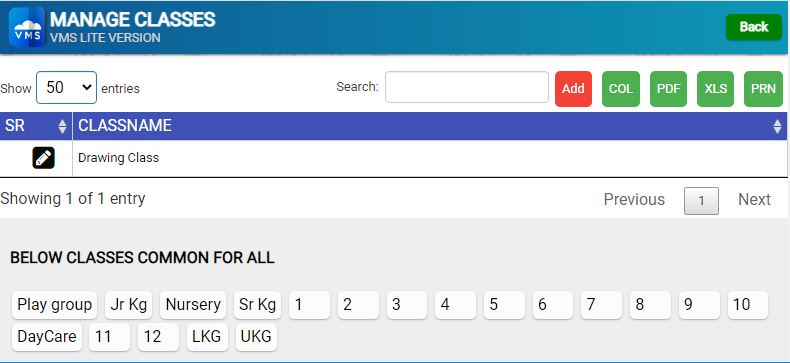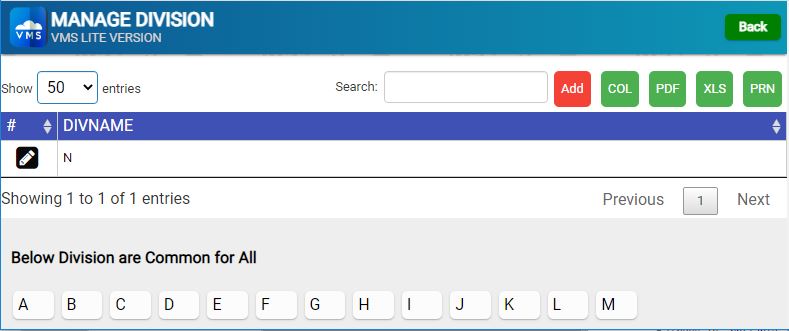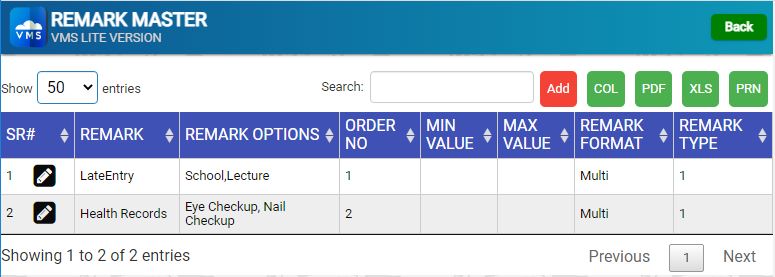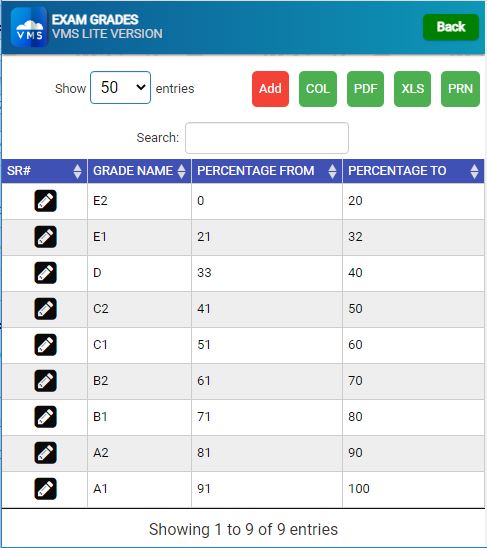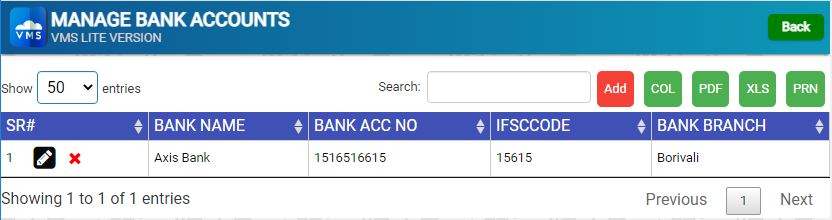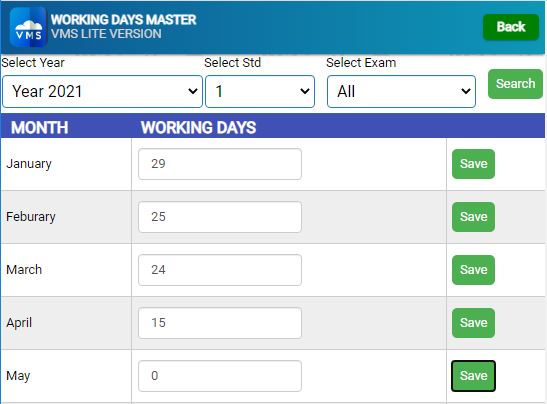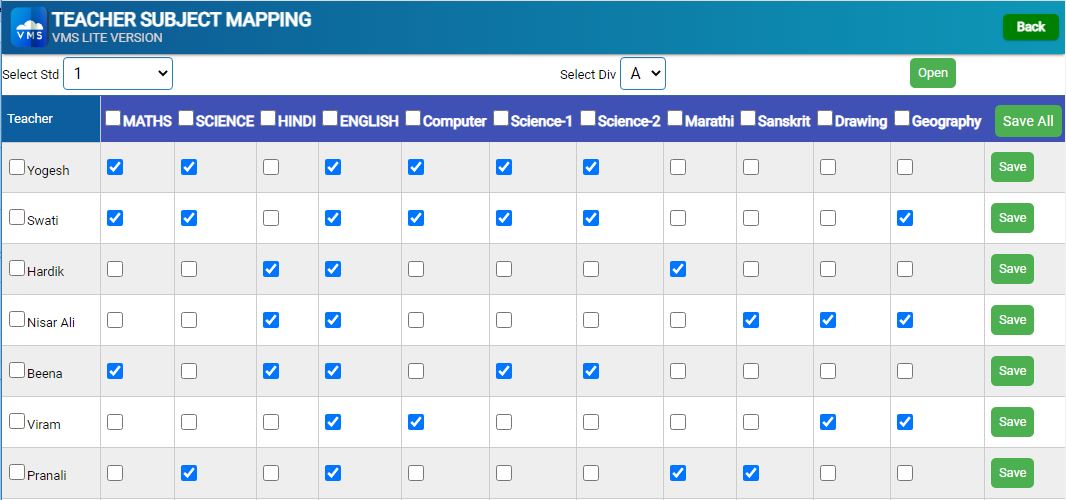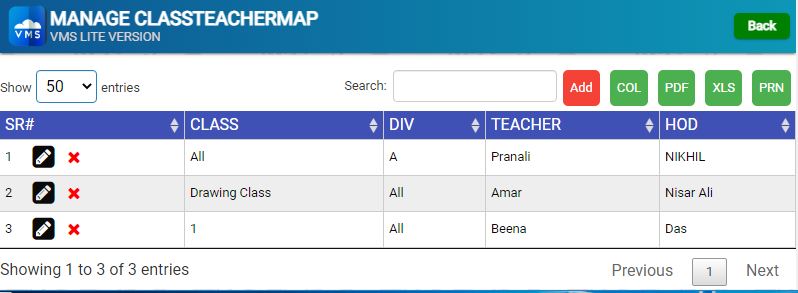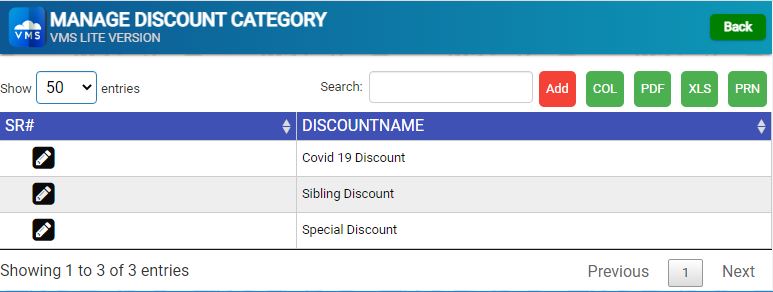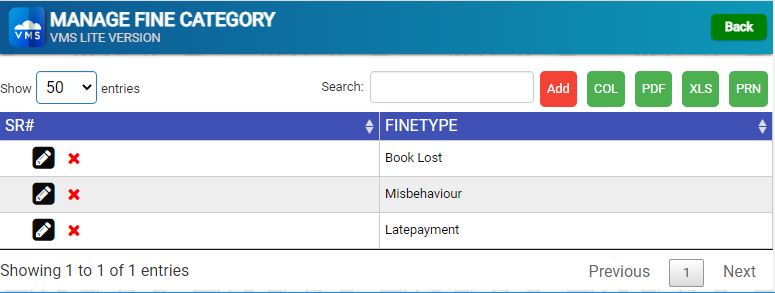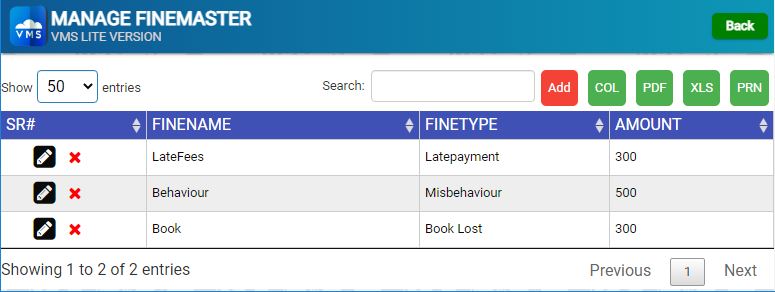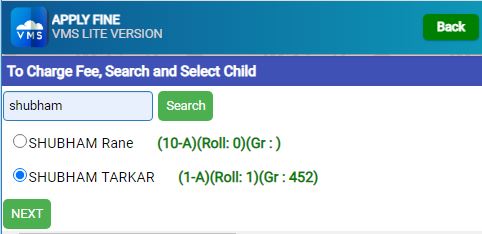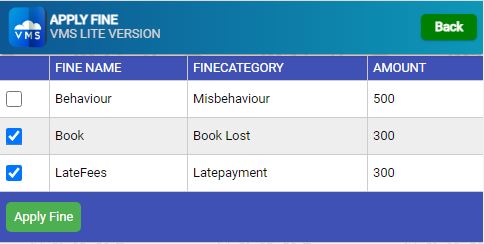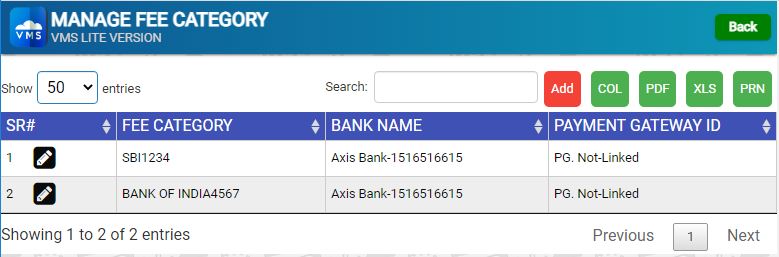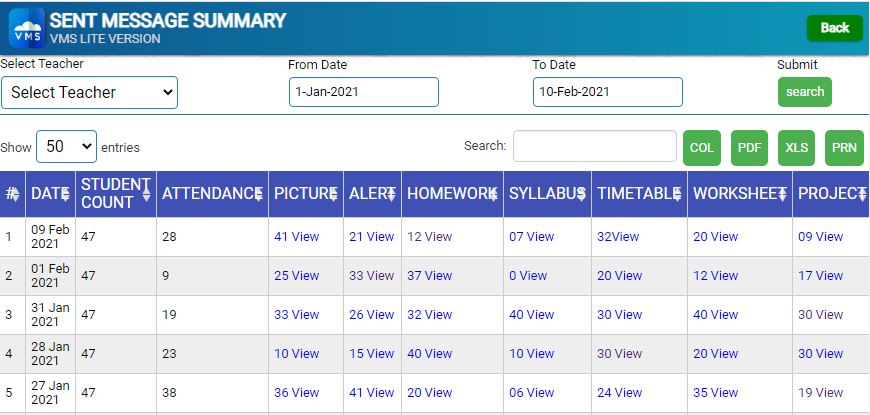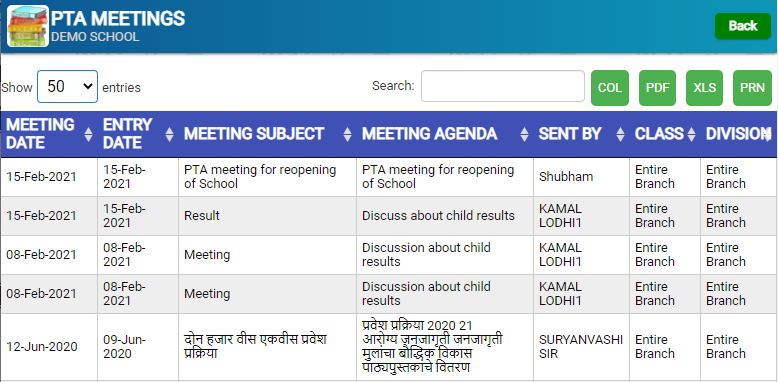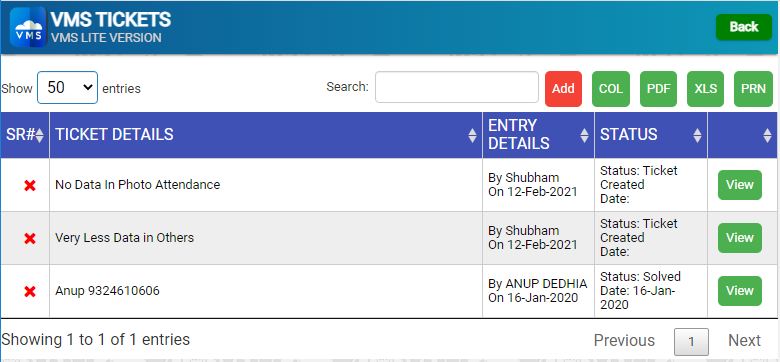How to Install
- Very easy to Install!
- Open Playstore.
- Search for VMS Supervisor App
- Install
- Once it is Installed
- You're Ready to Go!
Enquiry Management
Enquiry Management means.... There are many types of Enquiry which can be done.
- Add Enquiry
Here you can add any type of Enquiry.
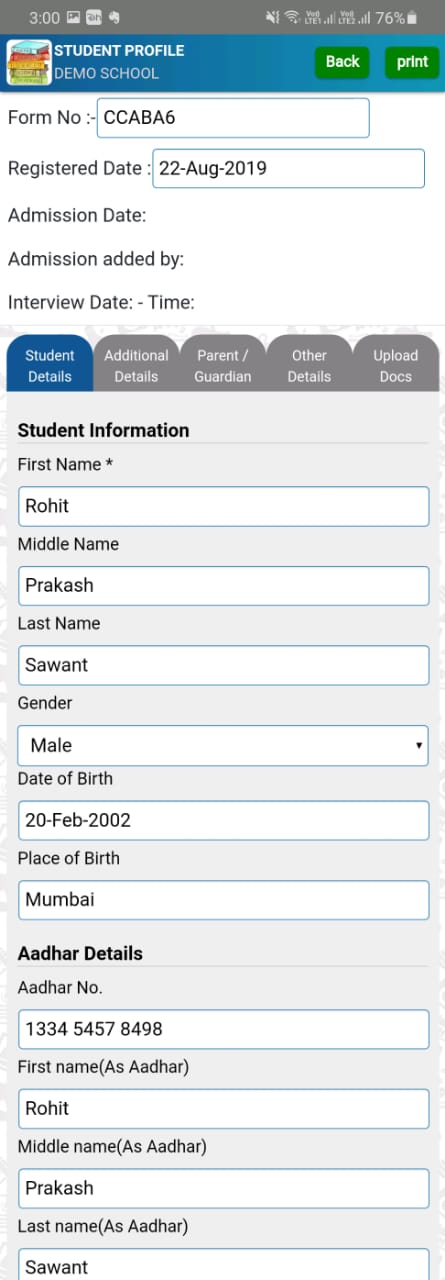
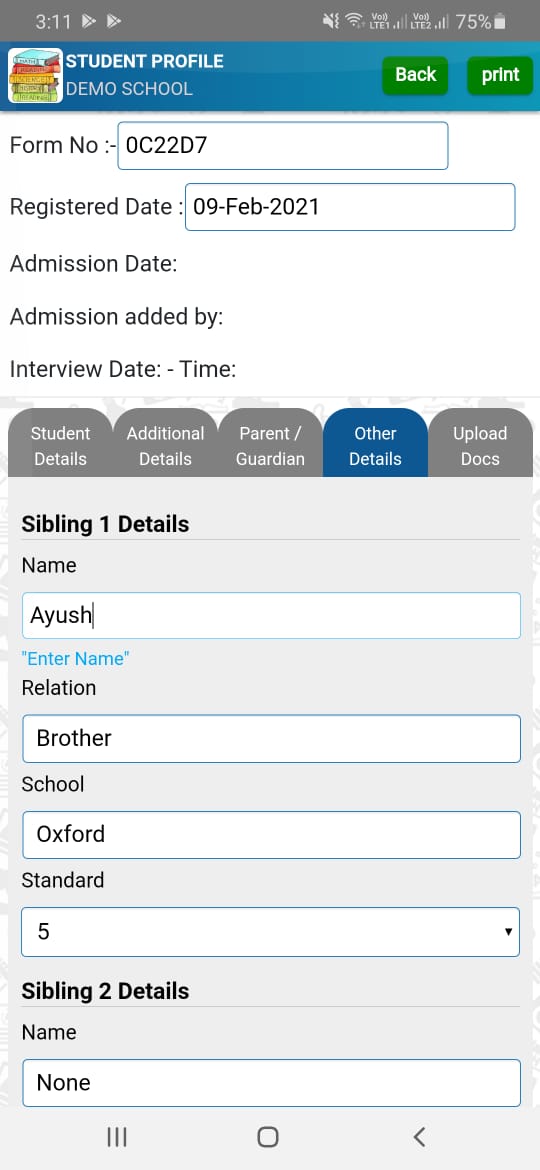
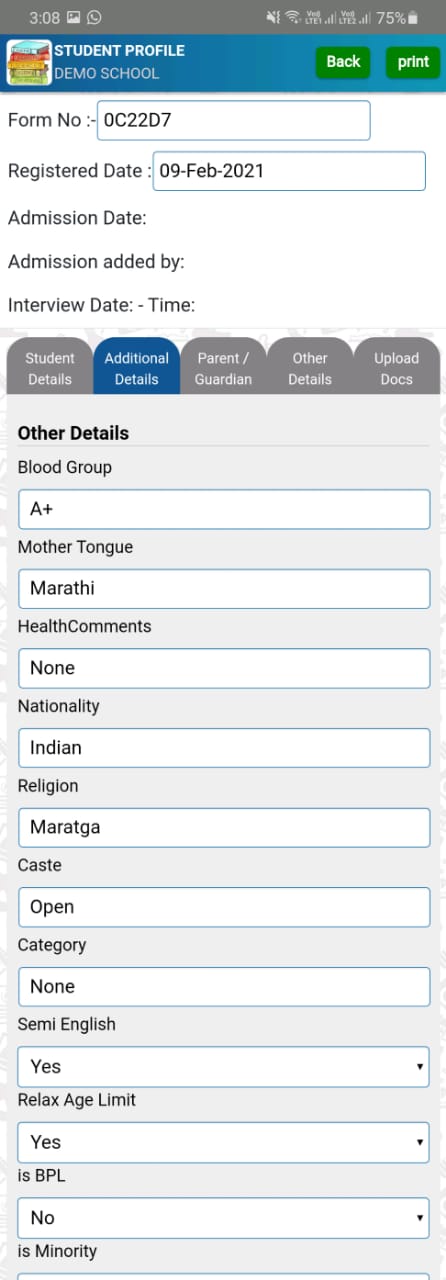
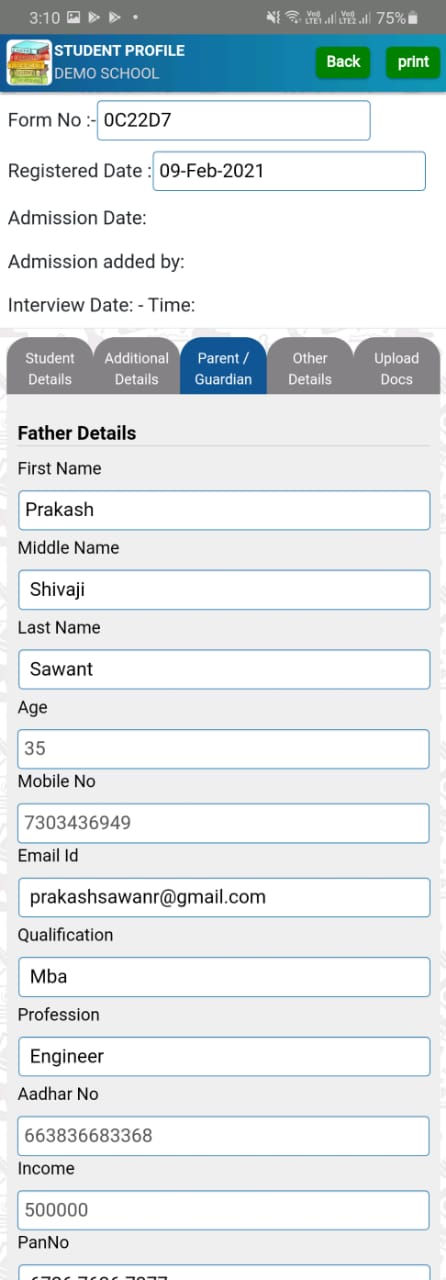
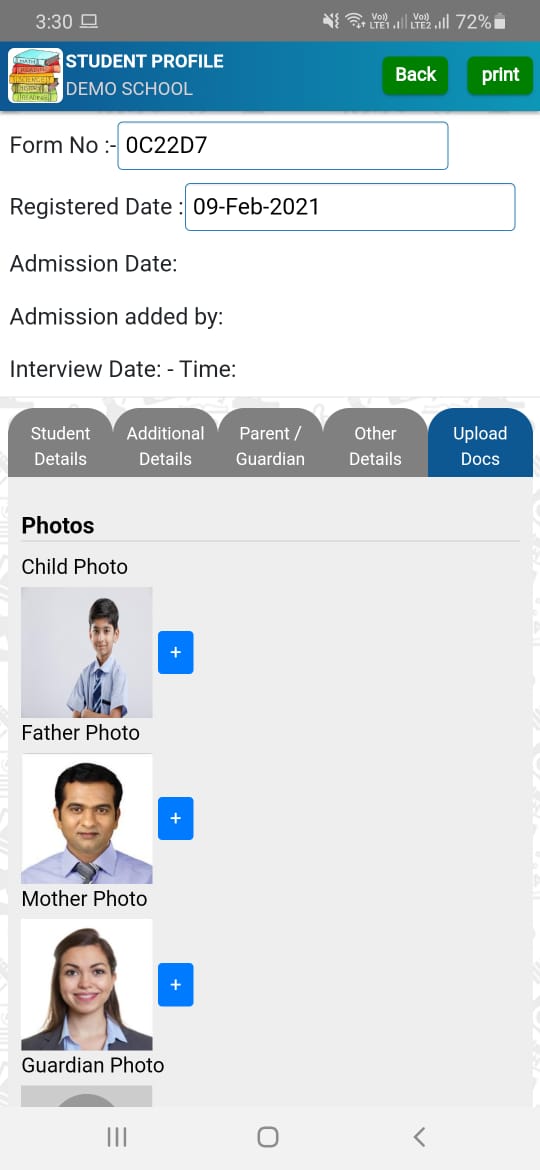
- View Enquiry
Here you can view all the enquiries.
- Enquiry SMS
Here you can respond to enquiries with the helo of sending SMS.
- Direct Admission
Here Direct Admission can be done easily.
Student Management
Here you can manage all the details related to student. It helps one to check all the information at one place.
- New Student Entry
Any new student information can be uploaded here.
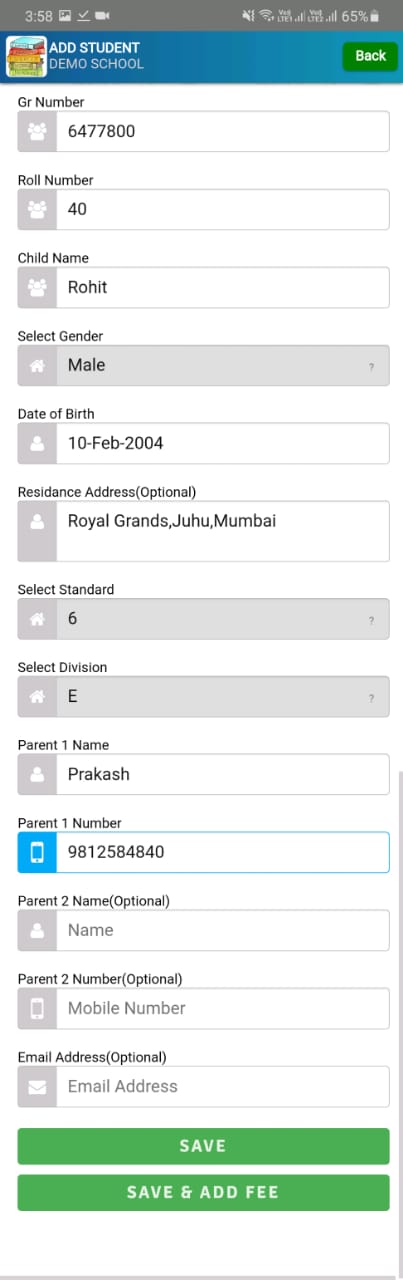
- Search Student
You can search any student by just typing their name.
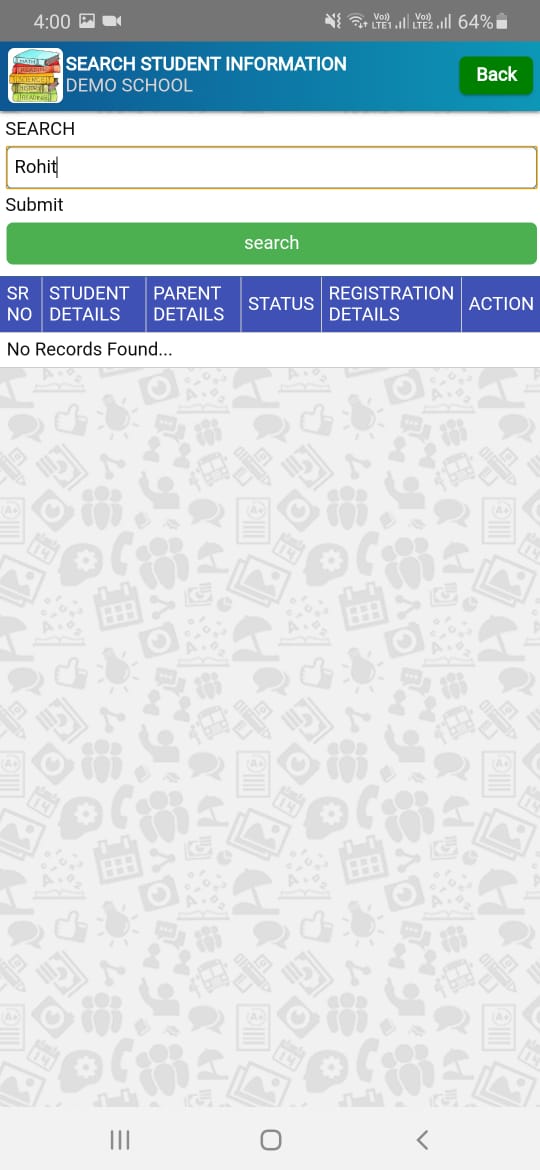
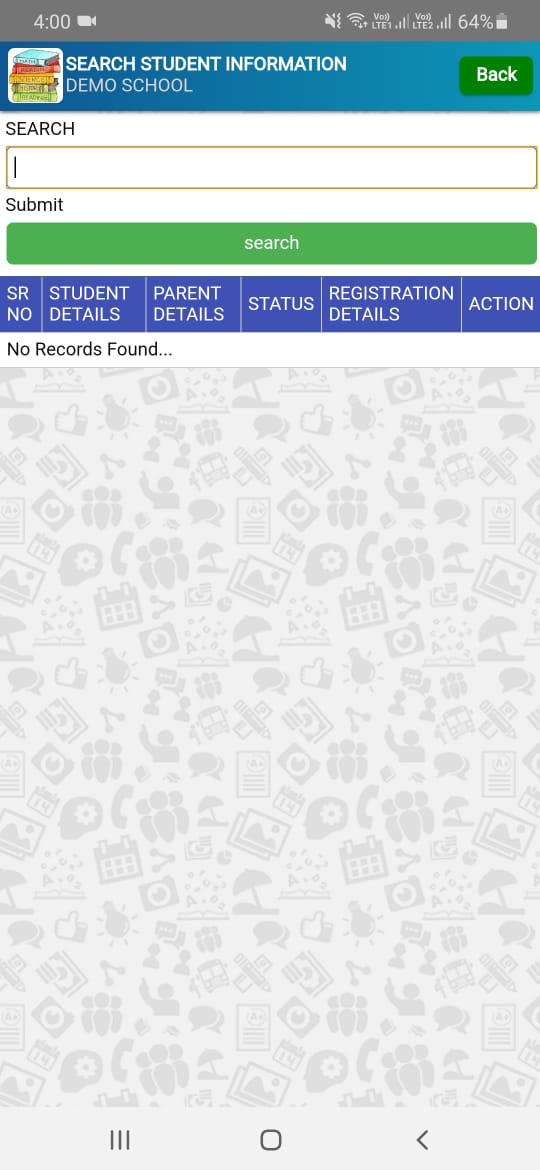
- Edit Student
You can edit the student details from here. For example: If you want to change or upadte students contact number or etc.
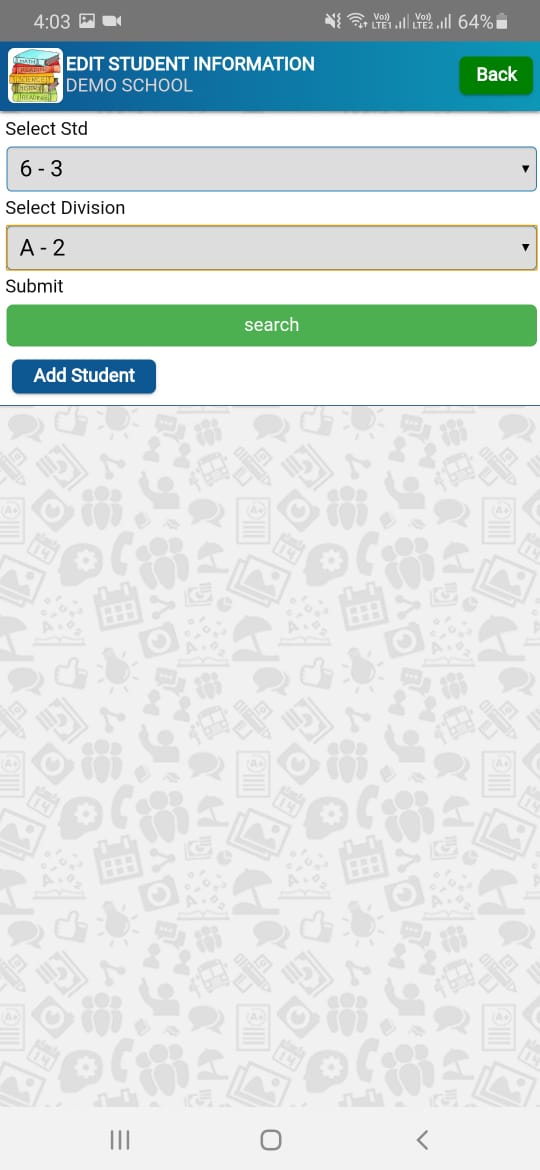
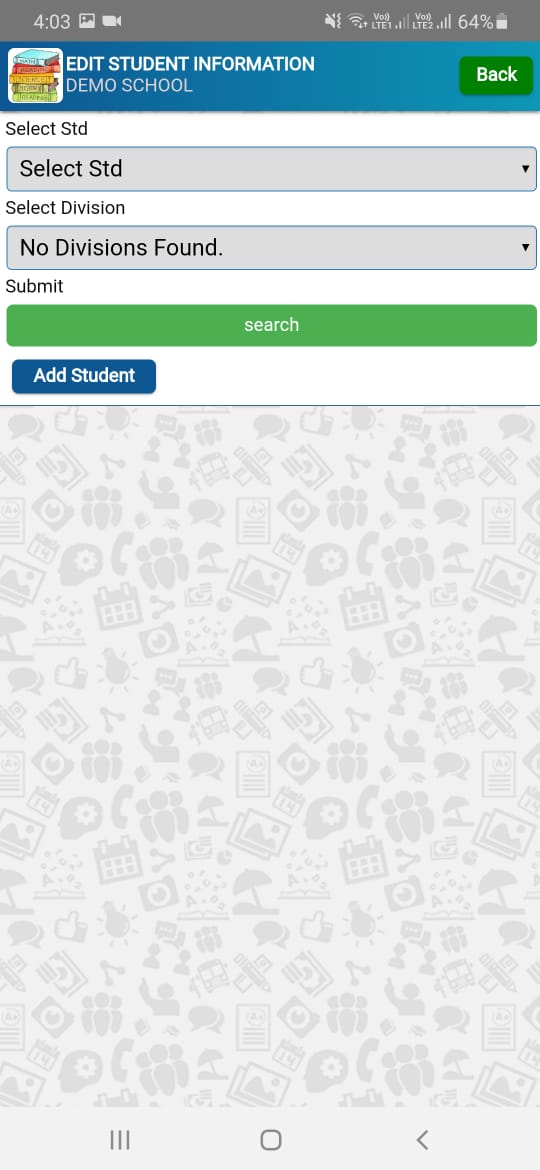
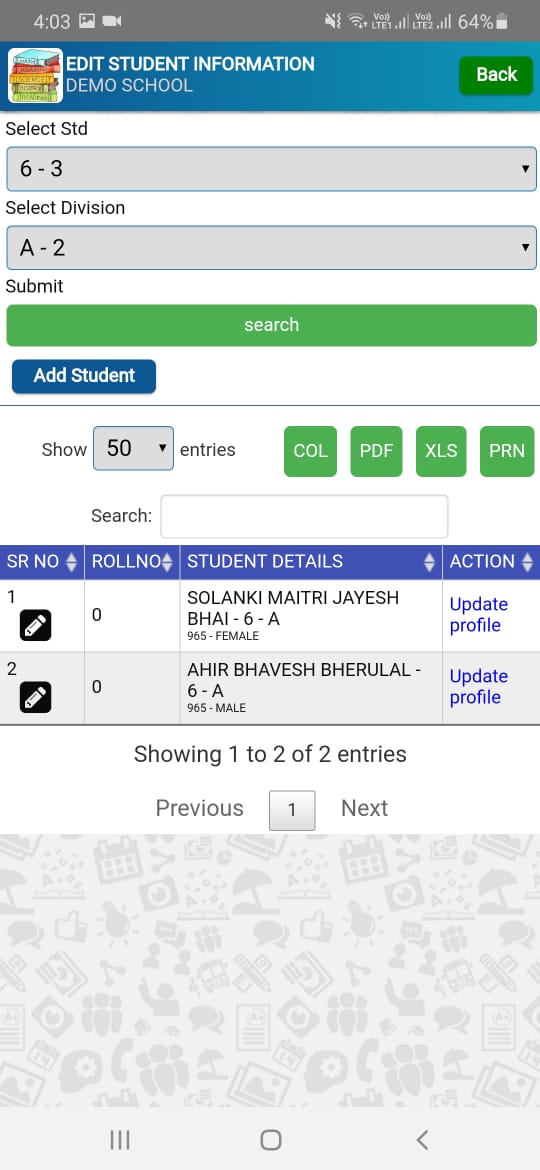
- Summary Count
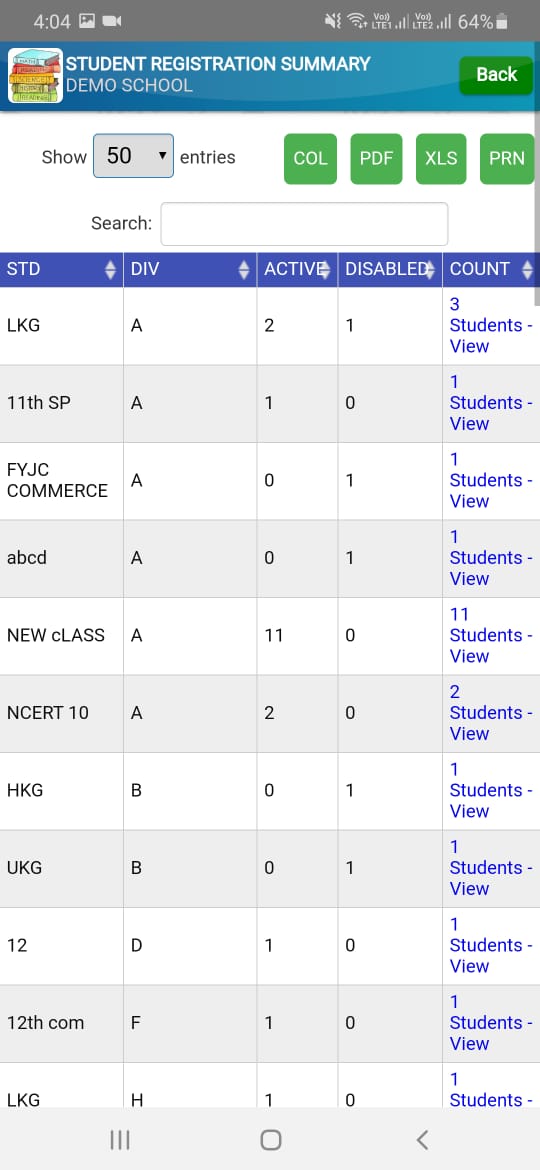
- Attendance Report
Students Attendance Report will be shown here.
- Attendance Class Summ
- Half Day Entry
As the name say's ,Half Day Entry of students will be shown here. From this you can see that how many students have been taking a half day and the reasons for it.
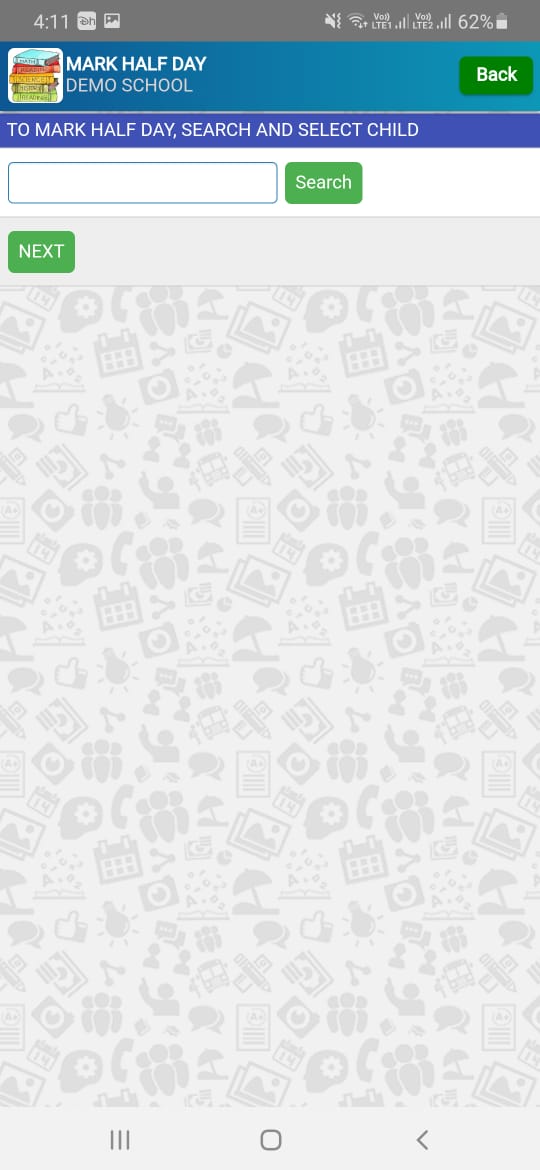
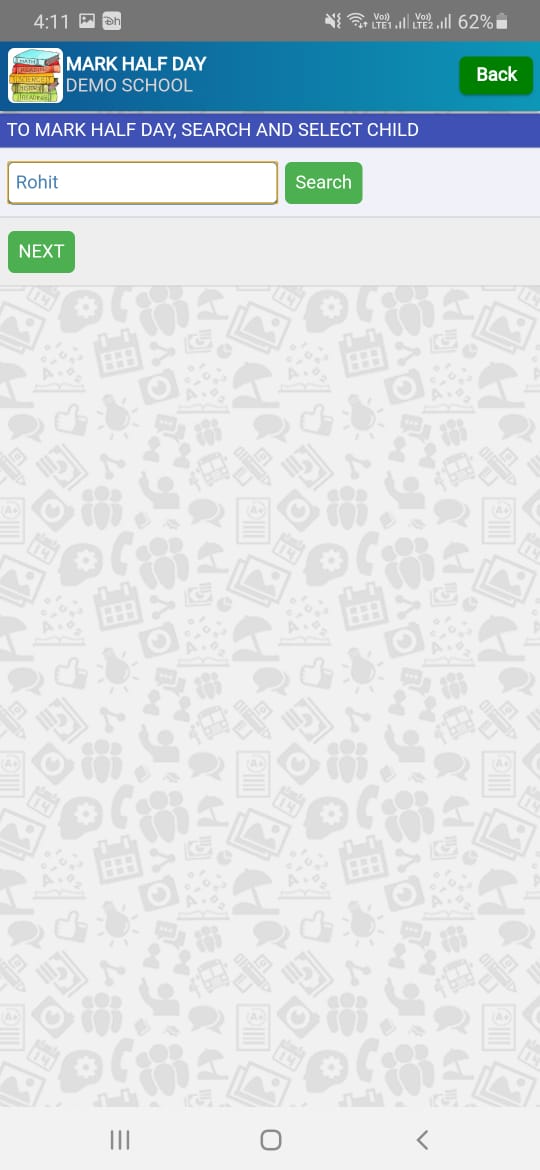
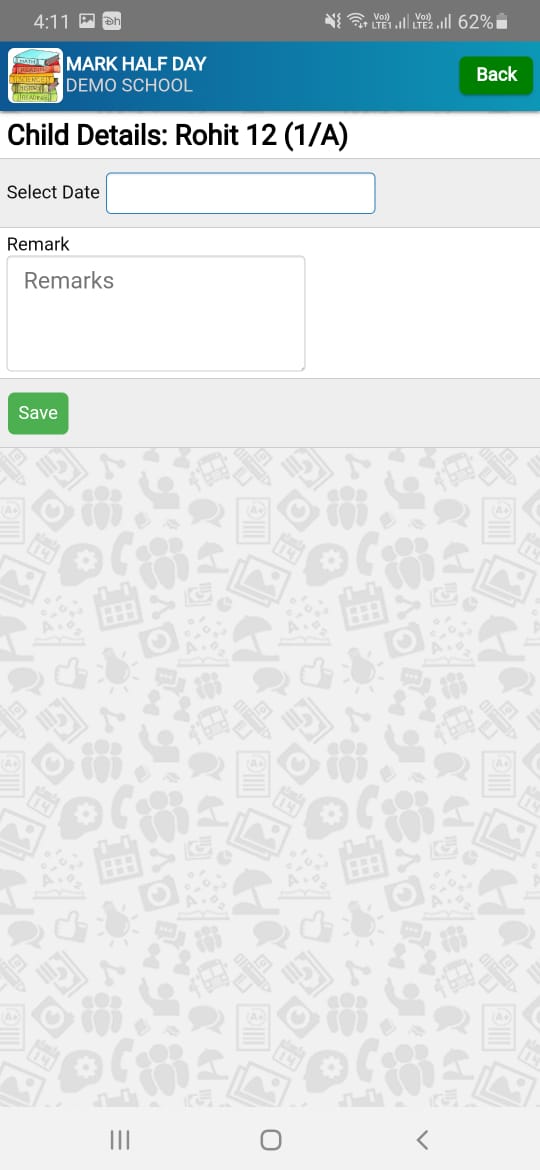
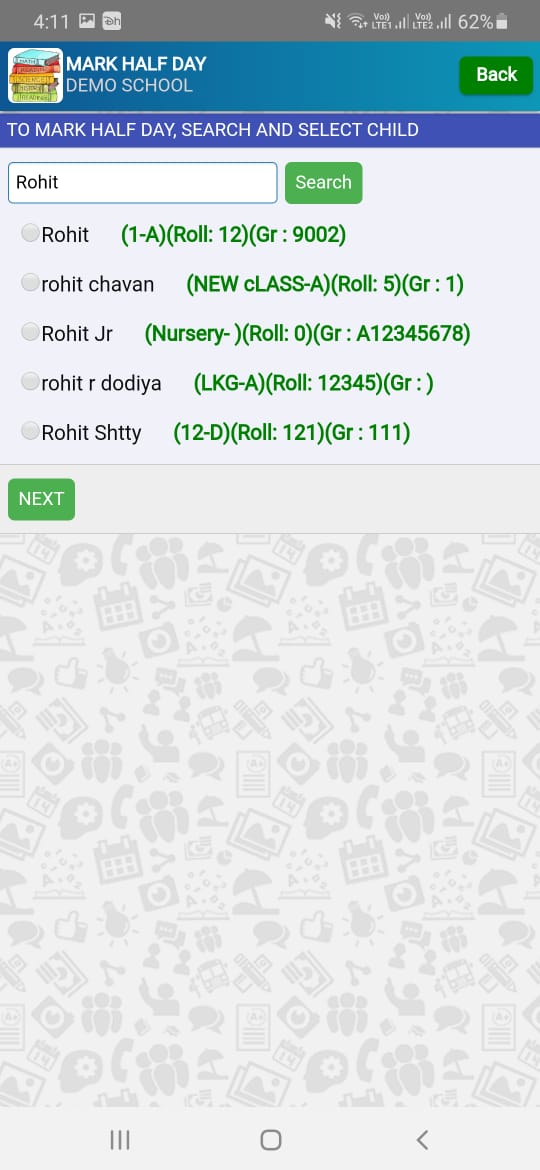
- Late Mark Entry
Late Mark Entry of the student's will be shown here. From this you can check that how many students come late to the school/lecture.
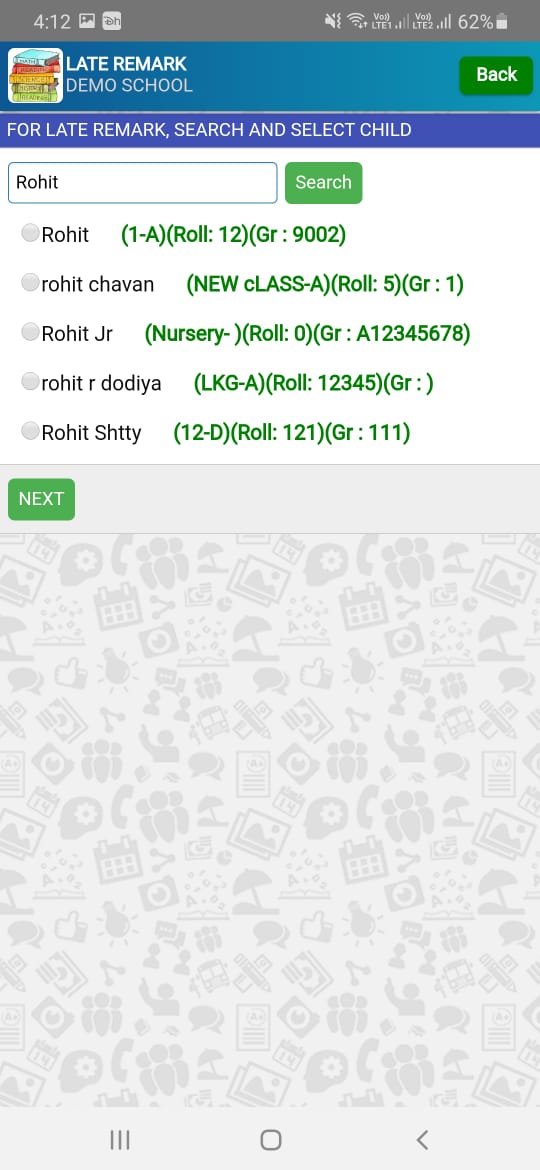
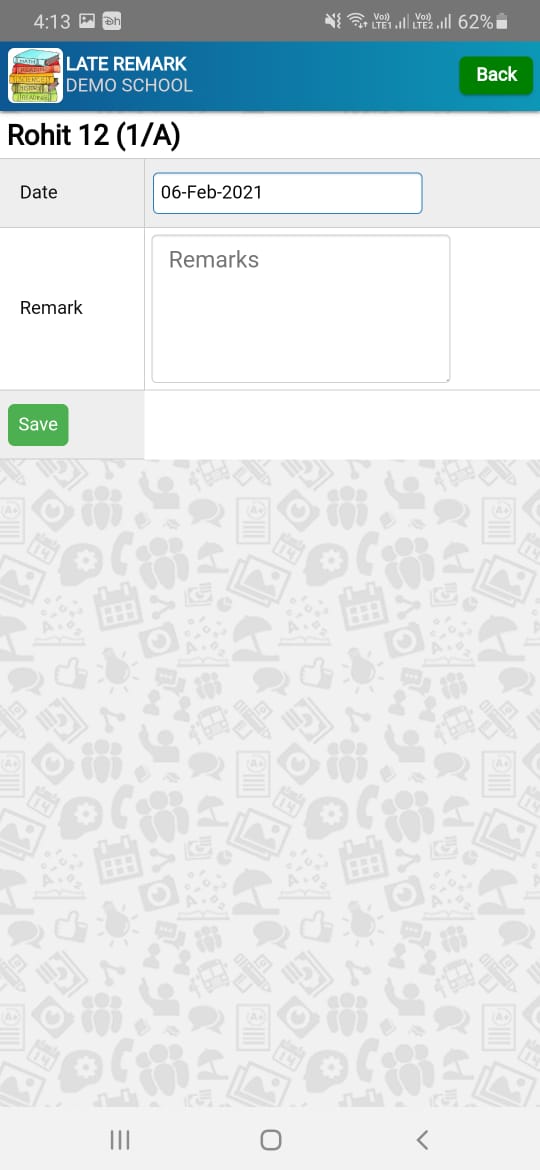
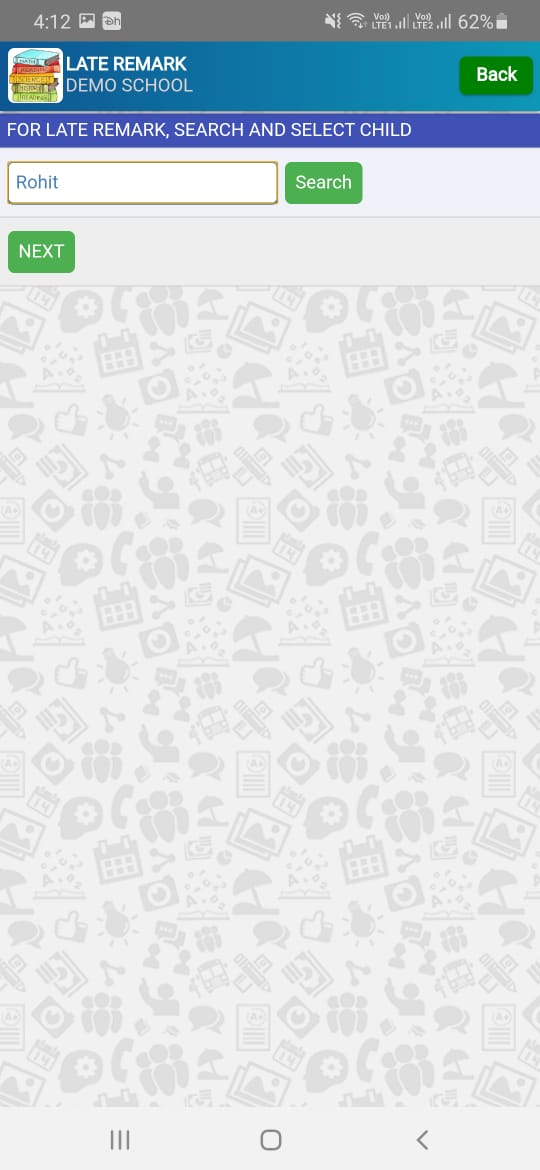
- View Remark
All the Remarks of the student's will be shown here. For Example: Fancy/Improper Haircut Homework Not Done Not brought books Misbehaviour in class Untidy Uniform,etc.
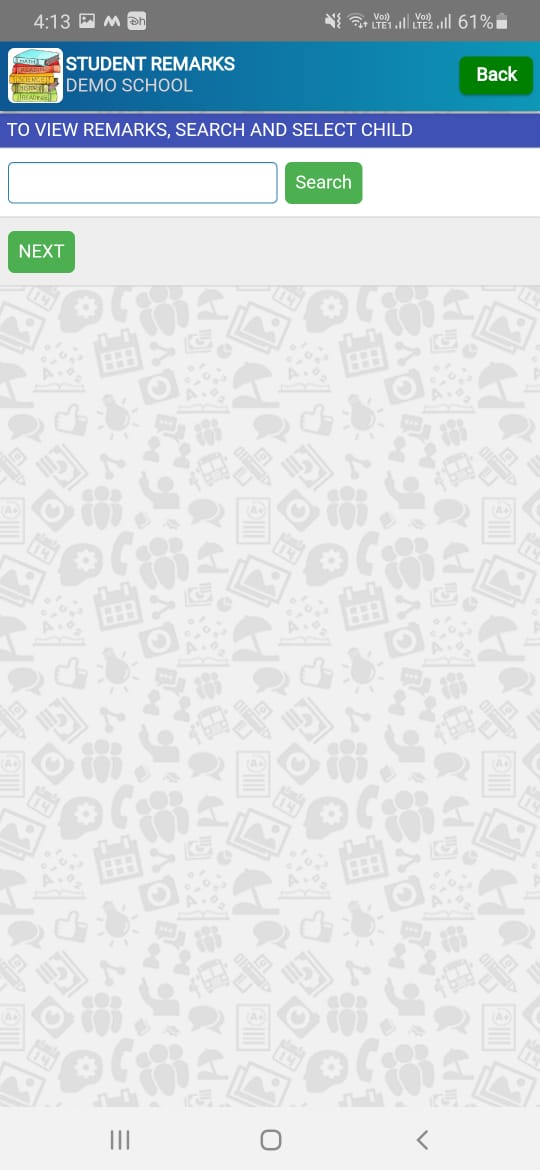
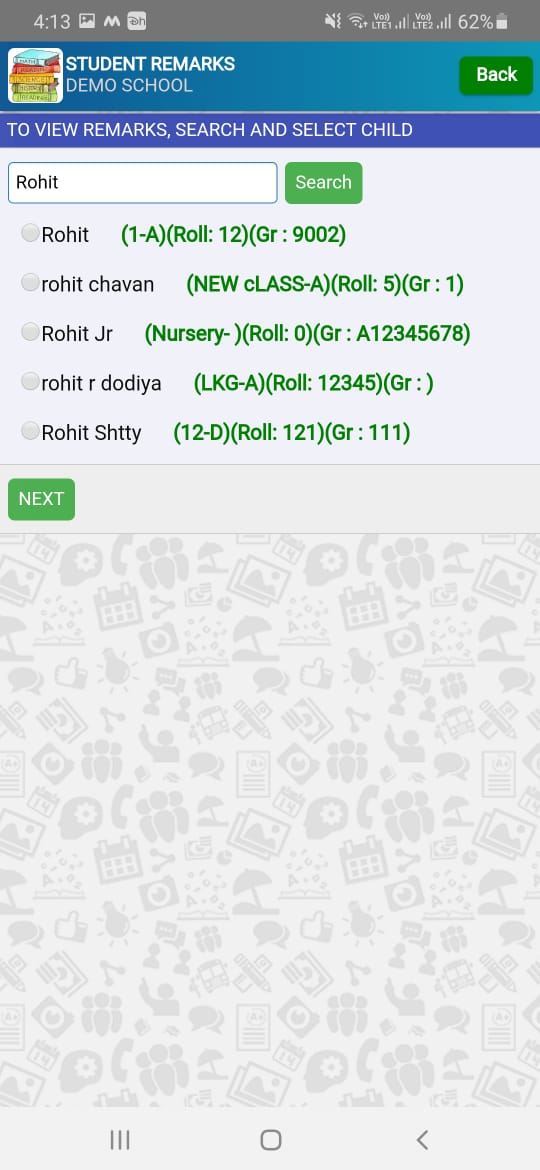
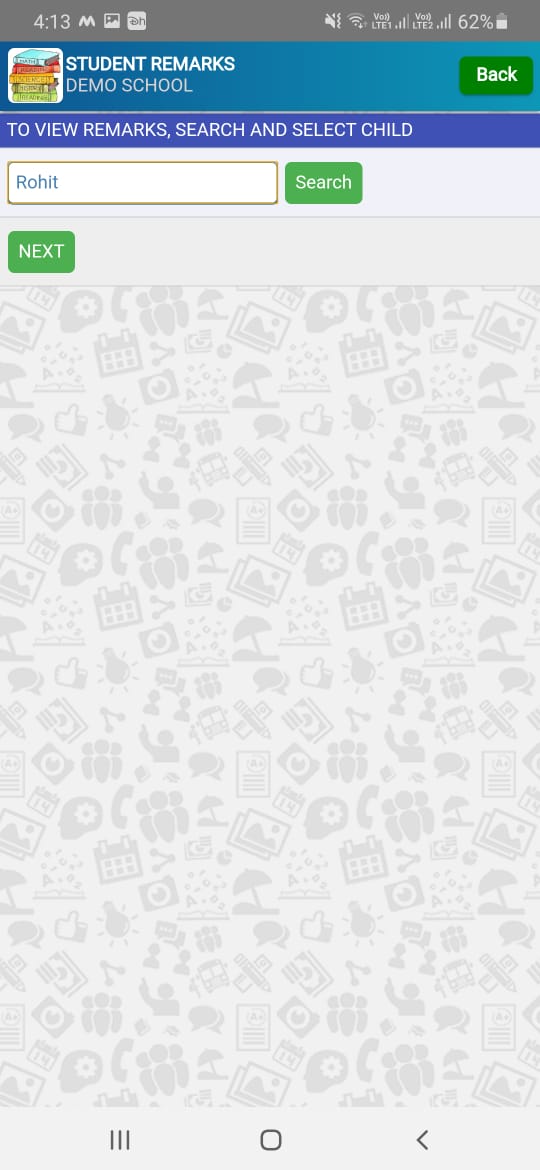
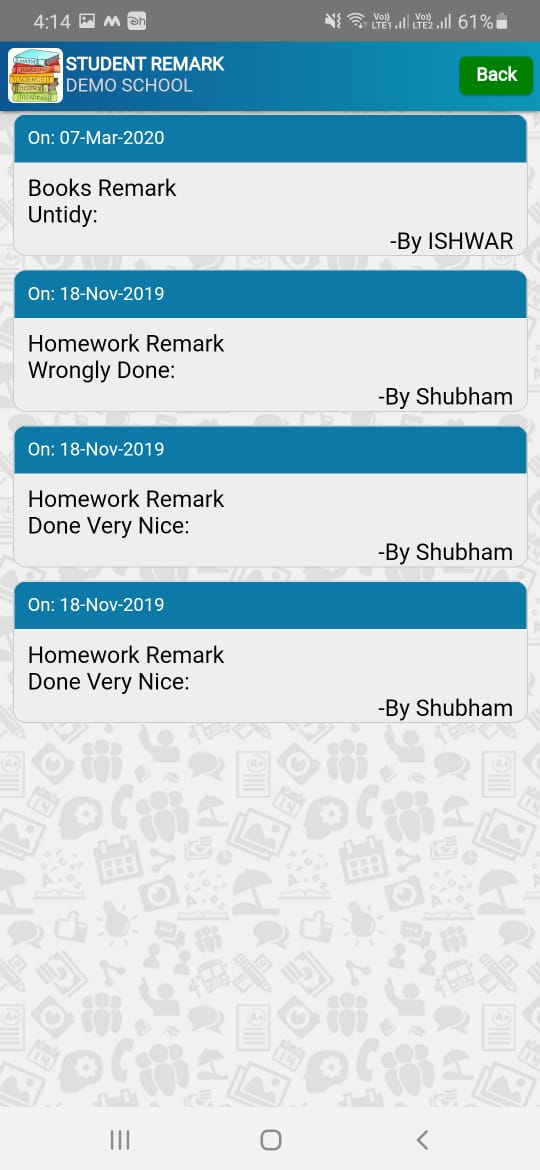
- Add Remark
You can add any type Remarks for the respective student.

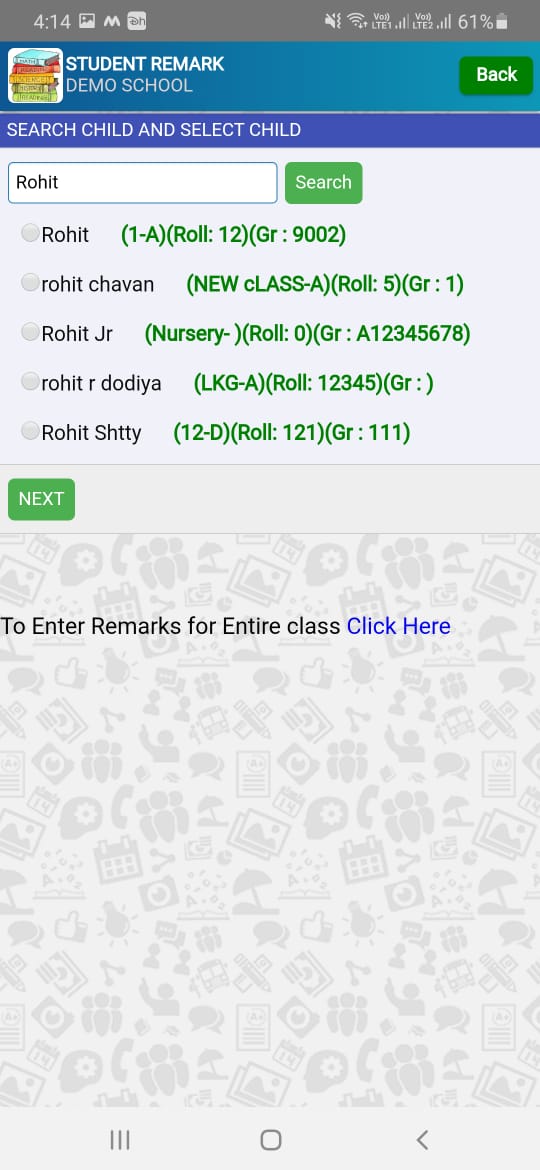
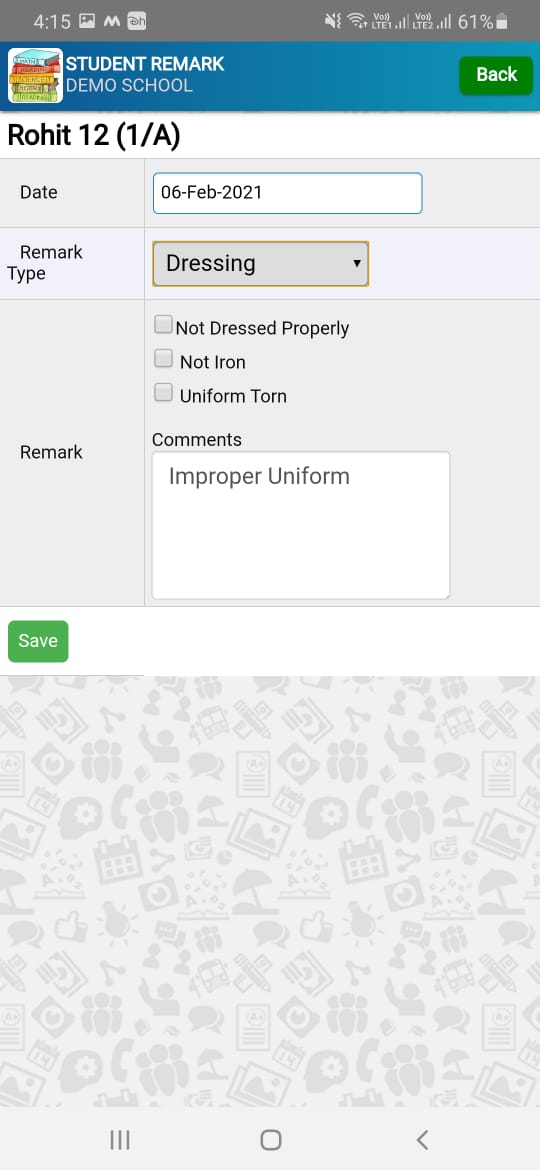
- Add Class Remarks
You can add Remarks for the whole class. Such as for making noise Disturbing teachers,etc.
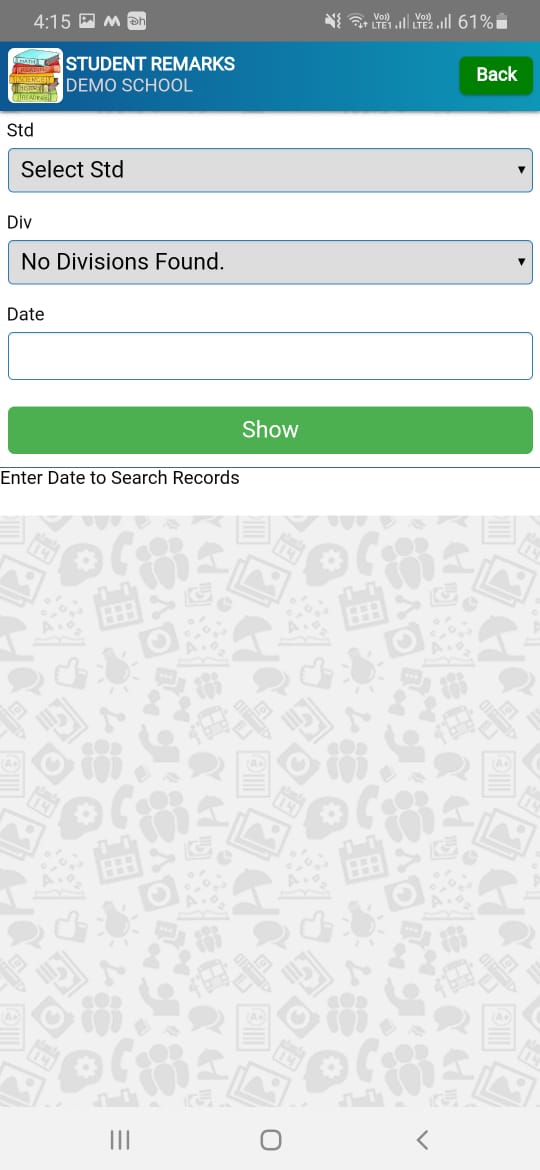
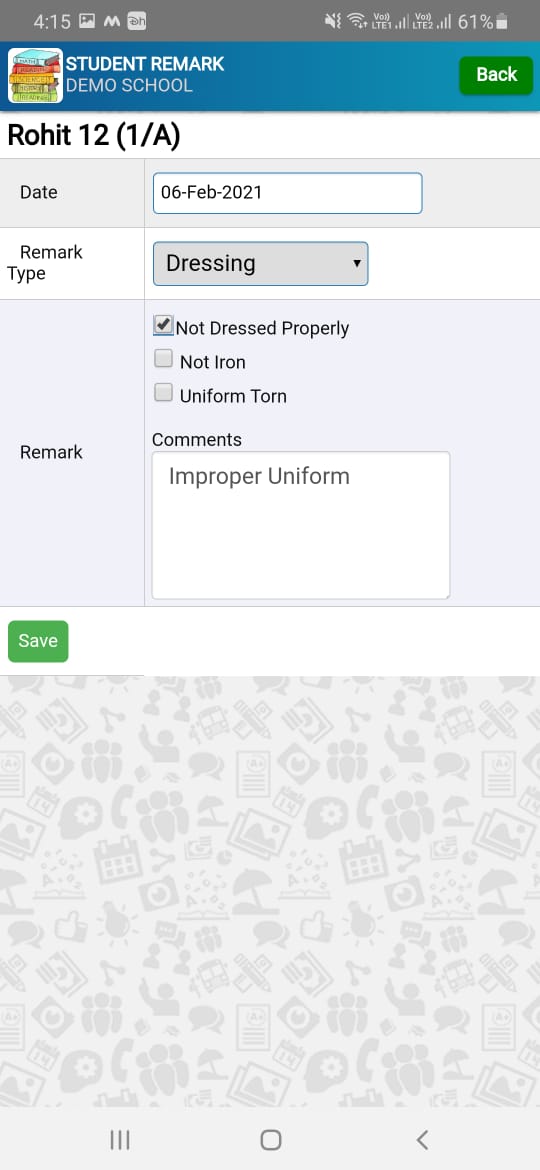
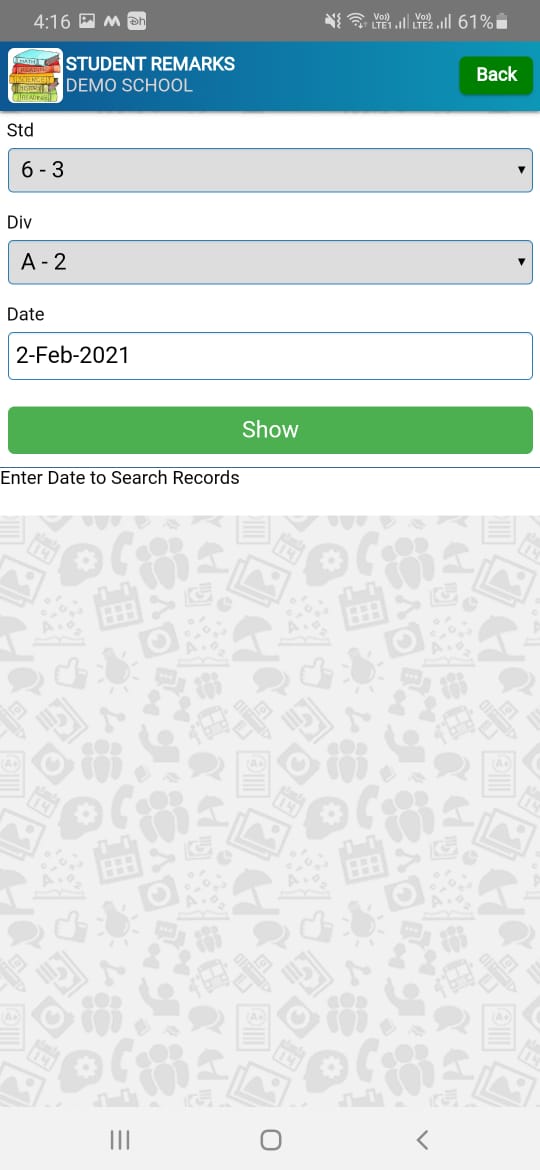
- Issue LC
Leaving Certificate of each student can be issued from here.
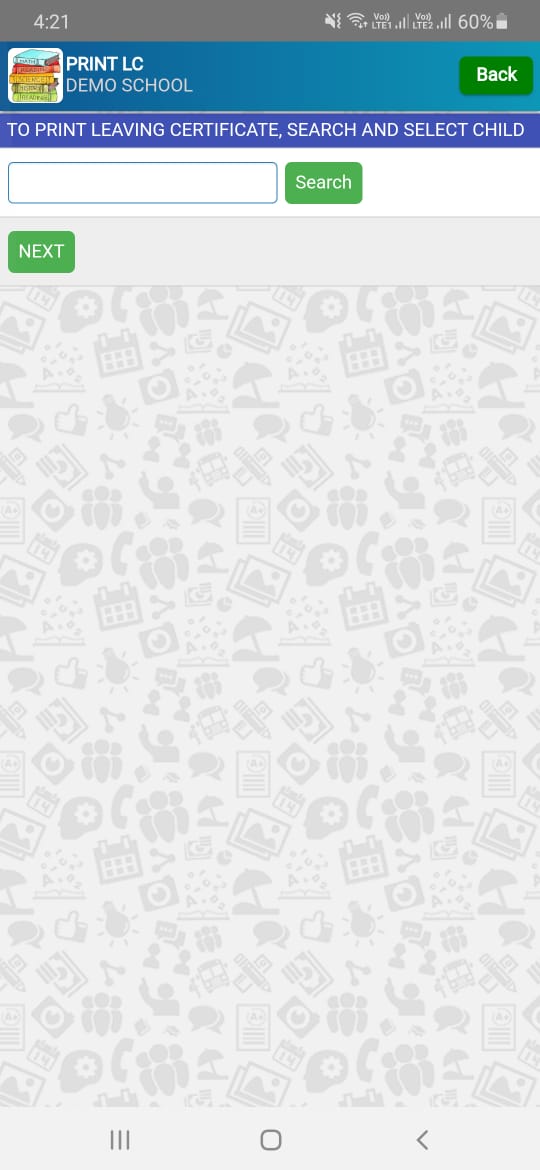
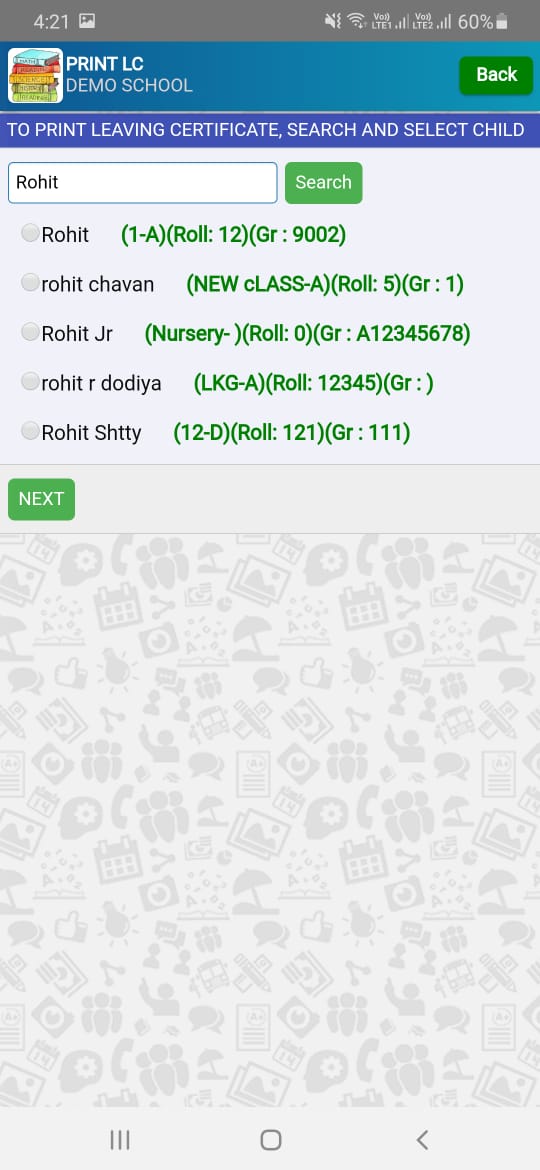
- Parent Installation Summary
- Parent App Status
- Child Documents
All the student's document will be shown here. Such as Birth Certificate,Aadhar Card,etc.
- Child Count Summary
- App Not Installed Report
It means that the Report of the apps not insatlled will be shown here. So that you can know that how many Teachers or Parents have not installed the app yet.
- Subject Attendance Rpt
You can also check Subject-wise attendance details of student.
- Student-Subject Selection
You can check the subjects the student has selected so that according to it you can know the no. of students in a particular subject.
- Manage Student RFID
- Rfid Scan Report
- Absent Status
You can know no.of times the student is not attending school/lectures.
- Icard Verify
- Icard Print
- Icard Verify Print
- Issue Bonafide
- Print Template
- Promote Student
Promotion of students can be done from here. It means once a child has completed his/her 8th std ,with the help of this feature you can put the child into next std that is 9th std.
- Birthday Report
- Download Student Data
You can download a all the data related to the specific child from here.
- Student Profile
You can view student's personal information from here.
- Parent Birthday Report
Birthday details of the student's parents will be shown here.
Employee Management
You can Manange all the details of the Employees from here.
- Manage Staff
Managing all the staff's from peons,bus drivers,conductors,canteen ,etc can be done from here.
- Mark Staff Attendance
Staff's Attendace will be marked here so that you can know give the salary according to it.
- Staff Attendance Report
The attendace Report will be shown here ,showing you the no.of leaves a particular person has took.
- Staff Install Report
- Map Staff RFID
- Staff Attendance Log
- Rfid Staff Scan Report
- Rfid Staff Attendance Report
- Upload Staff Photo
- Staff Icard
- Teacher signature
- Salary Master
- Generate Salary
Fees & Payment Management
All the information related to fees will be displayed here.
- Fee Master
- Fee Apply Bulk
- Fee Apply Single
- Receive Payments
All the details of the payments received will shown here.
- Collection Summary
Total Amount of/Overall fees collected from everyone will be shown here.
- Collection By User
- Fee Summary By Class
- Fee Summary By Name
- Collection By Payment Date
- Collection Child Wise
- Collection By Entry Date
- Fee Pending (Child Wise)
You can check if any student's fees are pending or not.
- Send Fee Alert
You can send an fee alert through SMS informing the parents about it.
- Chq Management
Fees collected by cheques will be shown here.
- PDC Report Details
- PDC Report Summary
- Child Fee Ledger
- Fee Class Diary
- Fee Apply Class
- Copy Fee Master
- Fee Discount Report
Any discount on fee given to a student will be shown here.
- Child Fee Pending
Pending fees of child will be shown here.
- Payment Gateway Report
- Voucher Management
- Search by Fee Receipt
- Apply Discount
You can give a discount on fee to a specific student from here.
Exam Management
- Manage Exam Master
- Manage Exam Details
- Subject Marks Entry
You can enter/change marks for a specific subject.
- Multi Marks Entry
You can enter/change marks for different subjects at once.
- Exam Result Generate
We provide Automated Results for students.
- Exam Marks Verify / Publish
- Class Results
- View Exam Results
- Exam Child No
- Exam Marks Report
- Copy Exam Child No
- Exam Marks Report (SubjectWise)
- Exam Remarks
- Grace Mark Entry
- Create MCQ
You can create MCQ from here.
- MCQ Summary
Asset Management
You can keep a track of all the assets and their cost from here.
- Asset Management
- Asset Type Master
- Asset Location Master
- Asset Movement
Library Management
Library Management makes the librarian's work easy. The Librarian can keep a track of all the books with the help of this software.
- Library Books
- Issue Book (Student)
- Issue Book (Teacher)
- Book Issue Ledger
- Return Book
- Book Category Master
- Childwise Book Issue
- Search Book
- Teacherwise Book Issue
- Book Pending Report
E-Learning Management
- Content Management-LMS
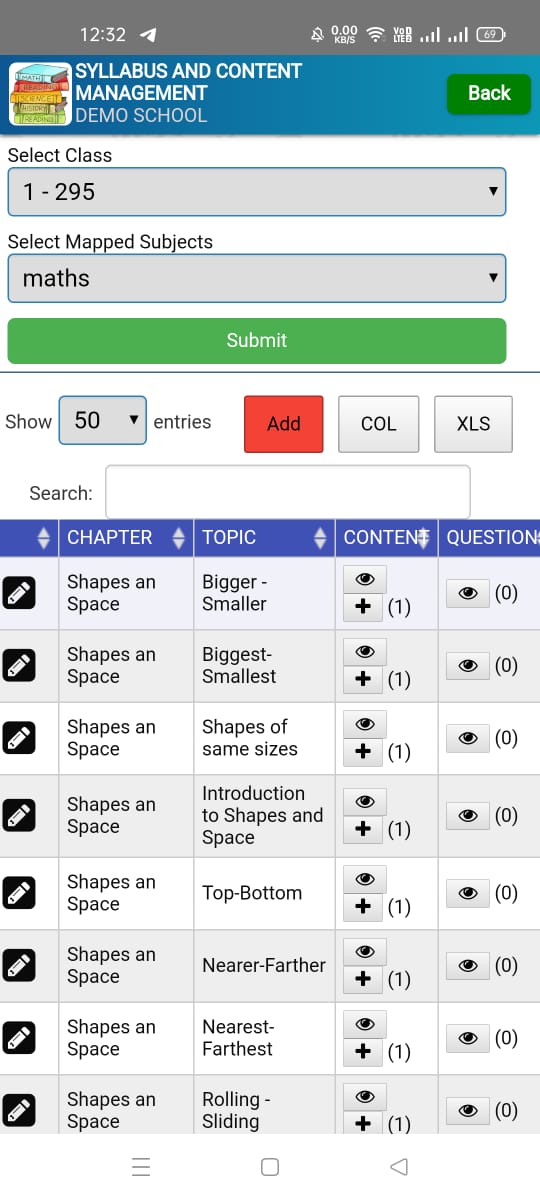
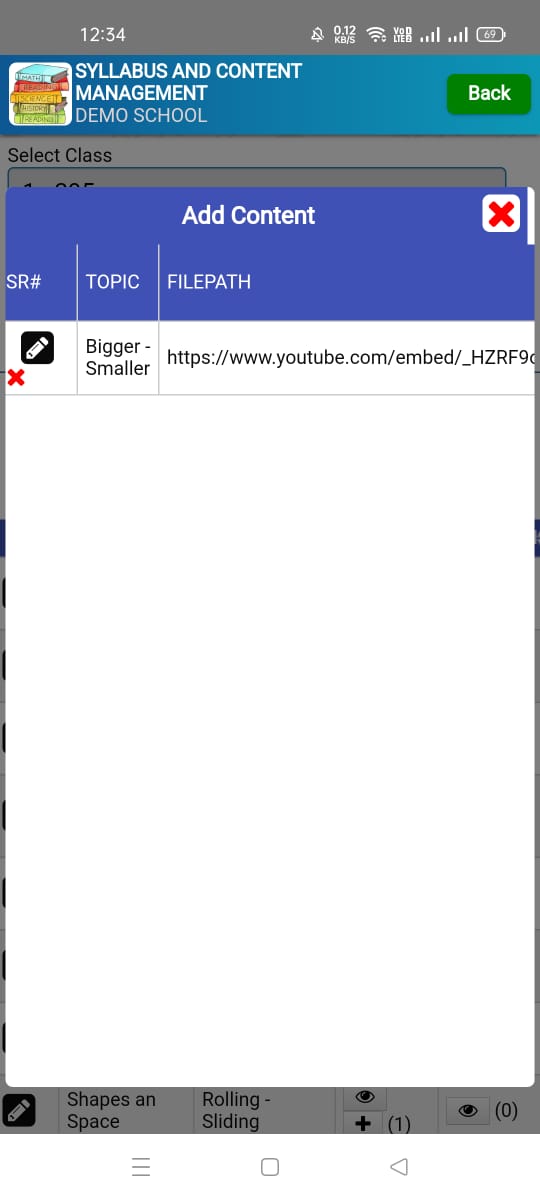
Manage Masters
- Academic Year
- Subjects
- Class Subjects
- Grade/Class
- Division/Section
- Remarks Master
- Grades Master
- Bank Master
- Working Day Master
- Number Bank
- Manage Templates
- Teacher Subject Mapping
- Class Teacher Mapping
- Discount Category Master
- Fine Category Master
- Fine Master
- Apply Fine
- Fee Category Master
Others
- Message Count Summary
- Child Photo Attendance
- Class Photo Attendance
- School PTA
- Send Wait Messages
- Day Care
- School Holidays
- RFID Auto Process
- Staff Photo Attendance
- RFID Machine Status
- VMS Complaints
- RFID Log
- Change Password